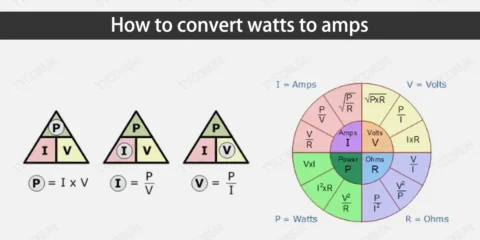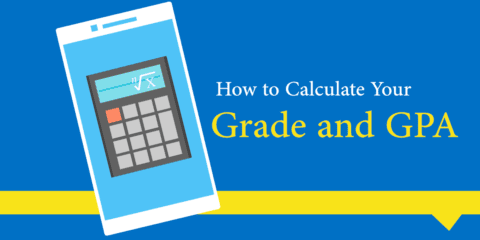Highly Advanced Length Converter
Conversion History
| # | From | To | Input | Output | Timestamp |
|---|
Length Conversion History
| # | From | To | Input | Output | Timestamp |
|---|
In the world of measurements, precision and versatility are paramount. Whether you’re a student tackling geometry problems, an engineer working on complex designs, a traveler planning a trip, or simply someone who enjoys DIY projects at home, having a reliable and comprehensive length converter is essential. Introducing the Highly Advanced Length Converter—a state-of-the-art, all-in-one HTML tool designed to handle every conceivable length conversion with ease and accuracy. This powerful converter not only covers a vast array of units but also incorporates advanced features that set it apart from ordinary conversion tools.
Why You Need the Highly Advanced Length Converter
Accurate length conversion is more than a mathematical exercise; it’s a necessity in various fields and daily activities. Traditional converters often limit users to basic units, leaving out less common measurements or complex conversions like feet and inches combined. The Highly Advanced Length Converter bridges this gap by offering a comprehensive solution that caters to all your length conversion needs.
Key Benefits:
- Extensive Unit Support: Convert between centimeters, feet, inches, kilometers, meters, miles, millimeters, yards, and more.
- Composite Conversions: Handle complex conversions such as feet and inches to centimeters or kilometers.
- Real-Time Results: Get instant conversion results as you input values.
- Conversion History: Keep track of your previous conversions for easy reference.
- Download and Share: Export your conversion history as a PDF, print it, or share it via email.
- Responsive and User-Friendly Design: Access the converter seamlessly across all devices, from desktops to smartphones.
- Dark Mode: Switch between light and dark themes for comfortable viewing in any environment.
Unveiling the Features of the Highly Advanced Length Converter
The Highly Advanced Length Converter is packed with an array of features designed to provide users with a seamless and efficient conversion experience. Here’s a detailed look at what makes this tool exceptional:
1. Comprehensive Unit Support
One of the standout features of this converter is its ability to handle a wide range of units. Whether you need to convert centimeters to feet, inches to kilometers, or millimeters to miles, this tool has you covered. The extensive list includes:
- Centimeters (cm)
- Feet (ft)
- Feet + Inches (ft+in)
- Inches (in)
- Kilometers (km)
- Meters (m)
- Miles (mi)
- Millimeters (mm)
- Yards (yd)
2. Composite Unit Conversions
Sometimes, measurements come in composite forms, such as feet and inches combined. The Highly Advanced Length Converter excels in handling these complex conversions. For instance, converting 5 feet 8 inches to centimeters or kilometers is straightforward and precise, ensuring you get accurate results every time.
3. Real-Time Conversion
Say goodbye to waiting for conversion results. With real-time processing, the converter provides instant feedback as you input your values, making it incredibly efficient for quick calculations.
4. Conversion History
Keep track of your conversions with the built-in history feature. This allows you to review past conversions without the need to re-enter data, saving you time and effort.
5. Download and Share Options
Need to keep a record of your conversions? The converter offers multiple options:
- Download as PDF: Export your conversion history for offline access or record-keeping.
- Print: Easily print your conversion results directly from the browser.
- Share via Email: Share your conversion history with colleagues, friends, or educators effortlessly.
6. Responsive and User-Friendly Design
Designed with user experience in mind, the converter features a clean and intuitive interface. Whether you’re accessing it from a desktop, tablet, or smartphone, the tool adapts seamlessly to provide an optimal experience across all devices.
7. Dark Mode
Protect your eyes and reduce glare with the dark mode feature. Toggle between light and dark themes based on your environment or personal preference, ensuring comfortable usage in any lighting condition.
How to Use the Highly Advanced Length Converter
Maximizing the benefits of the Highly Advanced Length Converter is simple and straightforward. Follow these easy steps to perform your length conversions efficiently:
Step 1: Select Conversion Type
Choose between Single Unit Conversion or Composite Unit Conversion:
- Single Unit Conversion: Ideal for straightforward conversions between any two units.
- Composite Unit Conversion: Perfect for complex measurements involving multiple units, such as feet and inches.
Step 2: Input Units and Values
For Single Unit Conversion:
- From Unit: Select the unit you want to convert from (e.g., centimeters).
- To Unit: Select the unit you want to convert to (e.g., feet).
- Input Value: Enter the numerical value you wish to convert.
For Composite Unit Conversion:
- From Feet: Enter the feet component of the measurement.
- From Inches: Enter the inches component (ensure it’s between 0 and 11).
- To Unit: Select the desired unit for conversion.
Step 3: Perform the Conversion
Click the Convert button to execute the conversion. The result will be displayed instantly, and the conversion will be logged in the history section for your reference.
Step 4: Manage Your Conversion History
Review your past conversions in the Conversion History table. From here, you can:
- Download PDF: Click the Download PDF button to save your history.
- Print History: Use the Print History button to print your records.
- Share History: Click the Share History button to email your conversion history.
Step 5: Toggle Dark Mode
Use the toggle switch at the top-right corner to switch between light and dark themes, enhancing your viewing experience based on your environment and preference.
Technical Highlights
The Highly Advanced Length Converter isn’t just a simple tool—it’s a meticulously crafted application built with cutting-edge technologies to ensure reliability, accuracy, and user satisfaction.
Built with Modern Web Technologies
- HTML5: Provides the structural backbone of the converter.
- CSS3: Ensures a responsive and aesthetically pleasing design.
- JavaScript: Powers the dynamic functionalities, enabling real-time conversions and interactive features.
Integration of External Libraries
- jsPDF: Facilitates the generation and download of PDF reports, ensuring your conversion history is always accessible.
- Chart.js: While optional, this library can be integrated to visualize conversion trends and patterns through dynamic charts.
- Font Awesome: Enhances the user interface with intuitive icons, making navigation more straightforward and visually appealing.
Responsive and Accessible Design
The converter is designed to be fully responsive, adapting to various screen sizes and devices. Accessibility considerations ensure that users with different needs can utilize the tool effectively, making it a versatile choice for everyone.
Why the Highly Advanced Length Converter Stands Out
In a market flooded with basic conversion tools, the Highly Advanced Length Converter distinguishes itself through its comprehensive feature set and user-centric design. Here’s why it’s the preferred choice for accurate and efficient length conversions:
1. Unmatched Versatility
With support for a wide range of units and complex composite conversions, this tool caters to a diverse user base, from students and educators to professionals and hobbyists.
2. Enhanced User Experience
The intuitive interface, coupled with real-time feedback and responsive design, ensures that users can perform conversions effortlessly and efficiently.
3. Robust Reporting Features
The ability to download, print, and share conversion histories adds significant value, allowing users to maintain records, share data with others, and integrate the tool into their workflow seamlessly.
4. Data Visualization and Analytics
Optional integration with Chart.js opens doors for advanced data analysis, helping users identify patterns, track conversion trends, and gain deeper insights into their measurement data.
5. Security and Privacy
All data is handled locally within the browser, ensuring that your measurements and conversion histories remain private and secure.
Conclusion: Elevate Your Measurement Conversions Today
Accuracy and efficiency in length conversions are no longer a challenge with the Highly Advanced Length Converter. Whether you’re managing academic projects, engineering designs, travel plans, or everyday measurements, this tool offers a reliable and comprehensive solution to all your conversion needs. Its extensive unit support, advanced features, and user-friendly design make it an indispensable asset for anyone who deals with measurements regularly.