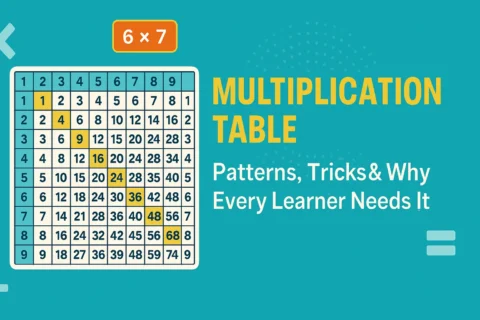Multiplication Grid Interactive Tool
Select Grid Size:
Select Mode:
What is a Multiplication Grid?
A multiplication grid, also called a multiplication table grid or times table grid, is a visual tool that displays the products of multiplying numbers in a chart format. The most common versions are the 10×10 grid (1-10) and the 12×12 grid (1-12), showing all multiplication facts in an organized, easy-to-reference format.
Benefits of Using Multiplication Grids:
- Visual learning: See patterns and relationships between numbers
- Quick reference: Find any multiplication fact instantly
- Pattern recognition: Notice symmetry and number sequences
- Practice tool: Use blank grids to test knowledge
- Helper grids: Assisted learning with guided practice
- Printable worksheets: Take learning offline
How to Use Multiplication Grids
Reading a Complete Multiplication Grid
- Find the first number in the top row (horizontal)
- Find the second number in the left column (vertical)
- Trace down from the top number and across from the side number
- The intersection shows the product (answer)
Example: To find 7 × 9
1. Find 7 in the top row
2. Find 9 in the left column
3. Trace to where they meet
4. The answer is 63 ✓
Using Blank Multiplication Grids
Blank grids are excellent for:
- Self-testing: Fill in all facts from memory
- Timed challenges: See how quickly you can complete the grid
- Homework practice: Print blank grids for regular practice
- Assessment: Teachers can use for tests and quizzes
- Progress tracking: Compare completion times over weeks
Helper Grid Mode
In Helper Grid mode, you can:
- Click any cell to see the multiplication calculation
- Get instant feedback on your practice answers
- See which facts you need more practice with
- Build confidence before attempting blank grids
- Understand the relationship between multipliers and products
Patterns in the Multiplication Grid
Symmetry Pattern
The multiplication grid is symmetrical along the diagonal from top-left to bottom-right. This is because multiplication is commutative: a × b = b × a
Examples:
- 3 × 7 = 21 and 7 × 3 = 21 (same position mirrored)
- 4 × 9 = 36 and 9 × 4 = 36
- 6 × 8 = 48 and 8 × 6 = 48
Diagonal Pattern
The main diagonal shows square numbers (n × n):
1×1=1, 2×2=4, 3×3=9, 4×4=16, 5×5=25, 6×6=36, 7×7=49, 8×8=64, 9×9=81, 10×10=100, 11×11=121, 12×12=144
Skip Counting Patterns
Each row and column shows a skip counting pattern:
- Row 5: 5, 10, 15, 20, 25, 30... (counting by 5s)
- Row 9: 9, 18, 27, 36, 45, 54... (counting by 9s)
- Row 12: 12, 24, 36, 48, 60, 72... (counting by 12s)
Grid Method for Multiplication
What is the Grid Method?
The grid method (also called box method) is a visual multiplication strategy that breaks larger numbers into place values, making multiplication easier to understand and calculate.
Example: 23 × 14 using the Grid Method
Step 1: Partition the numbers
23 = 20 + 3
14 = 10 + 4
Step 2: Create a grid
| 20 | 3 | |
| 10 | 200 | 30 |
| 4 | 80 | 12 |
Step 3: Add all the products
200 + 30 + 80 + 12 = 322
Therefore, 23 × 14 = 322 ✓
Frequently Asked Questions
Tips for Using Multiplication Grids Effectively
For Students:
- Start with a complete grid to familiarize yourself with patterns
- Use helper mode when learning new facts
- Practice with blank grids to test your knowledge
- Time yourself to build speed and fluency
- Look for patterns and relationships between numbers
- Use the grid to check your mental math answers
For Teachers:
- Print blank grids for regular assessment
- Use partially filled grids for differentiation
- Highlight specific rows/columns for targeted practice
- Create timed challenges to build automaticity
- Display complete grids as classroom reference
- Use grids to demonstrate commutative property