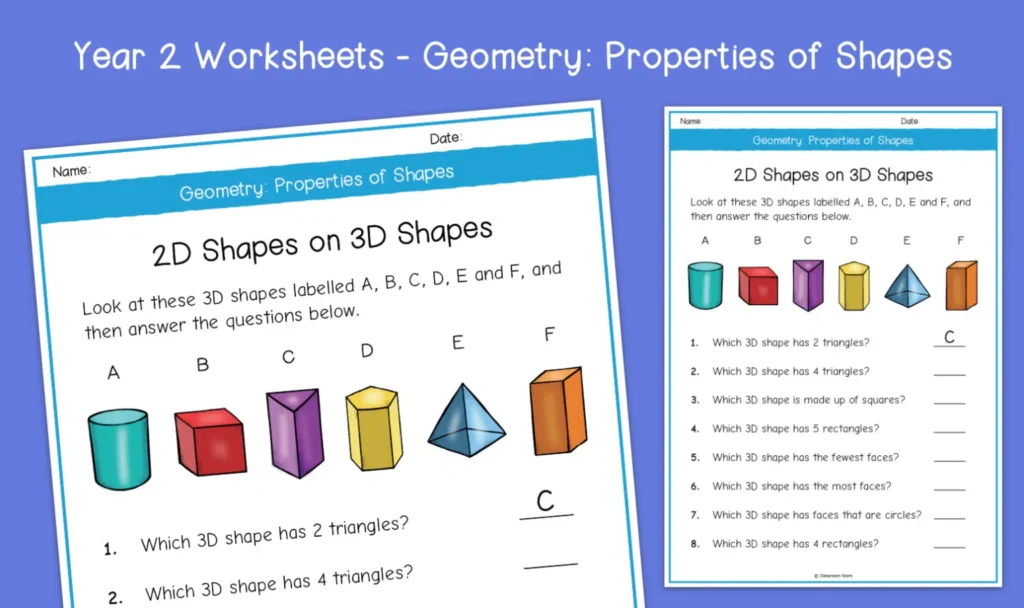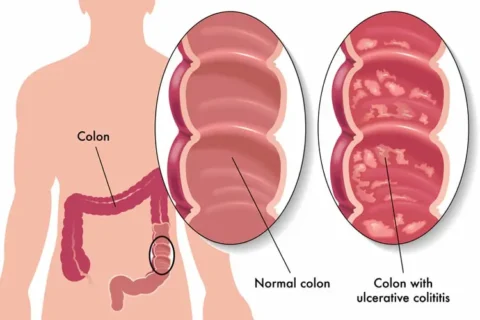Mathematics is a foundational subject in primary education, fostering critical thinking and problem-solving skills. Within the realm of Maths, the topic of Measures, Shape & Space plays a crucial role in helping young learners understand their physical environment and develop spatial awareness. This post delves into the primary resources available for teaching 2-D and 3-D shapes effectively, providing educators with tools and strategies to create an engaging and comprehensive learning experience.
Introduction to Measures, Shape & Space
Measures, Shape & Space is a key component of the mathematics curriculum in primary education. It encompasses the study of:
- Measures: Understanding and using units to quantify attributes like length, mass, and volume.
- Shape: Identifying and describing 2-D (two-dimensional) and 3-D (three-dimensional) shapes.
- Space: Exploring spatial relationships, symmetry, and the properties of shapes in different contexts.
Mastering these concepts lays the groundwork for more advanced mathematical topics and real-world applications.
Area and Perimeter : | ||||||||||||
|
2-D Shapes: | ||
|
3-D Shapes: | ||
|
Understanding 2-D and 3-D Shapes
2-D Shapes
Two-dimensional (2-D) shapes have two dimensions: length and width. They are flat and can be drawn on a surface. Common 2-D shapes include:
- Circle: A round shape with all points equidistant from the center.
- Square: A quadrilateral with four equal sides and four right angles.
- Rectangle: A quadrilateral with opposite sides equal and four right angles.
- Triangle: A polygon with three sides and three angles.
- Hexagon: A six-sided polygon.
Key Properties to Teach:
- Number of sides and vertices.
- Types of angles (acute, right, obtuse).
- Symmetry and congruence.
- Area and perimeter (basic introduction).
3-D Shapes
Three-dimensional (3-D) shapes have three dimensions: length, width, and height. They occupy space and have volume. Common 3-D shapes include:
- Cube: A solid with six equal square faces.
- Sphere: A perfectly round object where all points on the surface are equidistant from the center.
- Cylinder: A solid with two parallel circular bases connected by a curved surface.
- Cone: A solid with a circular base tapering to a point.
- Rectangular Prism: A solid with six rectangular faces.
Key Properties to Teach:
- Faces, edges, and vertices.
- Surface area and volume (basic introduction).
- Differences between various 3-D shapes.
- Real-world applications and examples.
Primary Resources for Teaching 2-D and 3-D Shapes
Effective teaching requires a variety of resources to cater to different learning styles. Below are primary resources categorized into manipulatives, digital tools, textbooks, and activity ideas.
1. Manipulatives
Manipulatives are hands-on tools that help students grasp abstract concepts through physical interaction.
Shape Sets: Comprehensive sets that include a variety of 2-D and 3-D shapes for exploration and comparison.
Examples:
- Pattern Blocks: Useful for creating patterns and understanding symmetry.
- Geometric Solids: Sets that include cubes, spheres, cylinders, cones, and prisms.
Building Blocks: LEGO bricks or similar construction sets encourage creativity while teaching spatial relationships.
Tangrams: A puzzle consisting of flat shapes that students can rearrange to form different figures, enhancing their understanding of geometry and spatial reasoning.
Measuring Tools: Rulers, measuring tapes, and scales to introduce basic measurement concepts alongside shapes.
2. Digital Tools and Online Resources
Integrating technology can make learning interactive and engaging.
Interactive Whiteboards: Tools like SMART Boards allow dynamic manipulation of shapes, fostering interactive lessons.
Educational Software and Apps:
- GeoGebra: Offers interactive geometry, algebra, and calculus applications.
- Shape Gurus: An app focused on identifying and classifying shapes.
- Khan Academy: Provides lessons and exercises on shapes and spatial understanding.
Online Games and Activities:
- ABCya Shapes: Games that reinforce shape recognition and properties.
- PBS Kids Geometry Games: Interactive activities featuring popular characters to engage learners.
Virtual Manipulatives: Websites like Toy Theater and National Library of Virtual Manipulatives offer digital versions of physical manipulatives.
3. Textbooks and Workbooks
Structured learning through textbooks and workbooks ensures comprehensive coverage of curriculum standards.
Primary Mathematics Textbooks: Often include sections on measures, shapes, and space with explanatory text, illustrations, and practice exercises.
Activity Books: Provide hands-on activities, puzzles, and challenges related to 2-D and 3-D shapes.
Workbooks: Offer exercises that reinforce classroom lessons, allowing students to practice shape identification, drawing, and measurement.
Recommended Titles:
- “Math Adventures with Shapes and Space”: A workbook filled with engaging activities.
- “Geometry for Kids” by Eric Wells: Simplified explanations and colorful illustrations.
4. Classroom Activities and Teaching Strategies
Interactive and varied activities cater to different learning preferences and reinforce understanding.
Shape Hunts: Encourage students to identify and document shapes in the classroom or at home, fostering observational skills.
Art Integration: Use shapes to create artwork, helping students see the practical application of geometry.
3-D Modeling Projects: Assign projects where students build models using clay, playdough, or recycled materials to understand the properties of 3-D shapes.
Symmetry Exploration: Use mirrors and paper folding to teach symmetry in 2-D shapes.
Measurement Challenges: Engage students in measuring objects using rulers or measuring tapes to connect shapes with measurement concepts.
5. Assessment Tools
Assessing student understanding ensures that learning objectives are met.
Quizzes and Tests: Include multiple-choice, short answer, and practical questions related to shape properties and measurements.
Project-Based Assessments: Have students create models or presentations demonstrating their knowledge of 2-D and 3-D shapes.
Peer Teaching: Encourage students to explain concepts to each other, reinforcing their understanding.
Portfolios: Collect students’ work over time to assess progress and understanding of measures, shapes, and space.
Best Practices for Teaching Shapes
Start with Concrete Examples: Use manipulatives to introduce shapes before moving to abstract representations.
Incorporate Real-World Examples: Relate shapes to everyday objects to make learning relevant.
Use Visual Aids: Diagrams, charts, and images help visual learners grasp geometric concepts.
Encourage Exploration: Allow students to experiment with shapes through hands-on activities and creative projects.
Differentiate Instruction: Tailor activities to cater to various learning abilities and styles within the classroom.
Integrate Cross-Curricular Links: Combine geometry with art, science, and technology to provide a holistic learning experience.
Conclusion
Teaching Measures, Shape & Space, particularly 2-D and 3-D shapes, is fundamental in primary mathematics education. Utilizing a diverse range of primary resources—from manipulatives and digital tools to engaging activities and comprehensive textbooks—can significantly enhance the learning experience. By fostering an interactive and supportive learning environment, educators can help young learners develop a strong foundation in geometry, paving the way for future mathematical success.
1. What are 2-D shapes?
Answer: Two-dimensional (2-D) shapes are flat figures that have two dimensions: length and width. They can be drawn on a flat surface and do not have thickness or depth. Common examples of 2-D shapes include circles, squares, rectangles, triangles, and hexagons. These shapes are fundamental in geometry, helping students understand basic properties like the number of sides, angles, and symmetry.
2. What are 3-D shapes?
Answer: Three-dimensional (3-D) shapes, also known as solids, have three dimensions: length, width, and height (or depth). Unlike 2-D shapes, 3-D shapes occupy space and have volume. Common examples include cubes, spheres, cylinders, cones, and rectangular prisms. Studying 3-D shapes helps students grasp spatial relationships, surface area, and volume, which are crucial for real-world applications.
3. Why is it important to teach 2-D and 3-D shapes in primary education?
Answer: Teaching 2-D and 3-D shapes in primary education builds a foundational understanding of geometry, which is essential for developing spatial reasoning and problem-solving skills. It helps students recognize and classify shapes in their environment, understand symmetry and patterns, and apply mathematical concepts to real-life situations. Additionally, early exposure to geometry supports learning in other subjects like art, engineering, and science.
4. What are some key properties of 2-D shapes that students should learn?
Answer: Key properties of 2-D shapes include:
- Number of Sides and Vertices: Understanding how many sides and corners (vertices) a shape has.
- Types of Angles: Recognizing acute, right, obtuse, and straight angles within shapes.
- Symmetry: Identifying lines of symmetry and understanding bilateral and rotational symmetry.
- Congruence and Similarity: Comparing shapes to determine if they are identical or proportionally the same.
- Perimeter and Area: Calculating the distance around a shape (perimeter) and the space within it (area).
5. What are some key properties of 3-D shapes that students should learn?
Answer: Key properties of 3-D shapes include:
- Faces, Edges, and Vertices: Counting the flat surfaces (faces), the lines where faces meet (edges), and the points where edges meet (vertices).
- Surface Area and Volume: Calculating the total area covering the surface and the amount of space inside the shape.
- Types of Solids: Differentiating between prisms, pyramids, cylinders, cones, spheres, and other solids.
- Real-World Applications: Understanding how 3-D shapes are used in everyday objects and structures.
- Orientation and Spatial Relationships: Grasping how shapes fit together and relate to each other in space.
6. What manipulatives are effective for teaching 2-D shapes?
Answer: Effective manipulatives for teaching 2-D shapes include:
- Shape Sets: Comprehensive sets with various 2-D shapes for hands-on exploration.
- Pattern Blocks: Pieces that can be combined to form different patterns and shapes, useful for teaching symmetry and fractions.
- Tangrams: Puzzles made of flat shapes that students can rearrange to form different figures, enhancing spatial reasoning.
- Geoboards: Boards with pegs where students can create shapes using rubber bands, reinforcing understanding of sides and angles.
- Cut-Out Shapes: Paper or foam shapes that students can manipulate to create patterns and designs.
7. What manipulatives are effective for teaching 3-D shapes?
Answer: Effective manipulatives for teaching 3-D shapes include:
- Geometric Solids Sets: Sets that include cubes, spheres, cylinders, cones, pyramids, and other solids for hands-on exploration.
- Building Blocks: LEGO bricks or similar construction sets that allow students to build and explore 3-D structures.
- Clay or Playdough: Materials that students can shape into different 3-D forms, fostering creativity and tactile learning.
- Modeling Kits: Kits that include various 3-D shapes for constructing models and understanding spatial relationships.
- Virtual Manipulatives: Digital tools and apps that simulate 3-D shapes for interactive learning.
8. How can interactive whiteboards be used to teach shapes?
Answer: Interactive whiteboards can be utilized to:
- Display Dynamic Shapes: Teachers can draw, resize, and manipulate shapes in real-time.
- Interactive Activities: Engage students with drag-and-drop exercises, matching games, and shape construction tasks.
- Visualization of Properties: Highlight sides, angles, and symmetry lines dynamically to enhance understanding.
- Collaborative Learning: Allow multiple students to interact with shapes simultaneously, fostering teamwork.
- Integration with Software: Use educational software and apps designed for geometry to create immersive lessons.
9. What are some recommended educational apps for teaching shapes?
Answer: Recommended educational apps include:
- GeoGebra: Offers interactive geometry tools for creating and exploring shapes.
- Shape Gurus: Focuses on identifying and classifying various shapes through engaging activities.
- Khan Academy: Provides lessons and exercises on shapes and spatial understanding.
- ABCya Shapes: Features games that reinforce shape recognition and properties.
- PBS Kids Geometry Games: Interactive activities with popular characters to engage young learners.
10. How can textbooks and workbooks support learning about shapes?
Answer: Textbooks and workbooks provide:
- Structured Lessons: Organized content that aligns with curriculum standards.
- Explanatory Text: Clear descriptions and definitions of geometric concepts.
- Illustrations and Diagrams: Visual representations that aid in understanding shapes and their properties.
- Practice Exercises: Activities and problems that reinforce learning and assess comprehension.
- Progress Tracking: Tools for monitoring student progress through sequential lessons and assessments.
11. What are some engaging classroom activities for teaching 2-D shapes?
Answer: Engaging classroom activities include:
- Shape Hunts: Students search the classroom or school for objects matching specific shapes and document their findings.
- Art Projects: Creating artwork using various 2-D shapes, fostering creativity and reinforcing geometric concepts.
- Symmetry Drawing: Drawing shapes and folding paper to explore lines of symmetry.
- Shape Sorting: Categorizing shapes based on properties like the number of sides or angles.
- Interactive Games: Playing games like “Shape Bingo” or “Shape Memory” to make learning fun and interactive.
12. What are some engaging classroom activities for teaching 3-D shapes?
Answer: Engaging classroom activities include:
- 3-D Modeling Projects: Building models using clay, playdough, or recycled materials to understand the properties of different solids.
- Volume Measurement: Using water or sand to measure the volume of various 3-D shapes with containers.
- Surface Area Exploration: Painting or covering the surface of 3-D shapes to visualize surface area.
- Real-World Application Projects: Identifying and discussing 3-D shapes in everyday objects like packaging, architecture, and toys.
- Virtual Tours: Exploring virtual 3-D environments to see how shapes are used in design and construction.
13. How can teachers assess students’ understanding of shapes?
Answer: Teachers can assess understanding through:
- Quizzes and Tests: Include multiple-choice, short answer, and practical questions on shape properties.
- Project-Based Assessments: Assign projects where students create models or presentations demonstrating their knowledge.
- Observations: Monitor student participation and engagement during activities and discussions.
- Portfolios: Collect and review students’ work over time to assess progress and understanding.
- Peer Assessments: Encourage students to evaluate each other’s work, fostering collaborative learning and self-assessment skills.
14. What are some common misconceptions students have about shapes?
Answer: Common misconceptions include:
- Confusing 2-D and 3-D Shapes: Believing that 2-D shapes can have volume or that 3-D shapes are flat.
- Equal Sides vs. Equal Angles: Assuming that shapes with equal sides always have equal angles.
- Misidentifying Shapes: Incorrectly labeling shapes, such as calling a rectangle a square or confusing a cylinder with a cone.
- Symmetry Misunderstanding: Thinking that all shapes have lines of symmetry or misunderstanding what constitutes symmetry.
- Perimeter and Area Confusion: Mixing up the concepts of perimeter (distance around) and area (space within).
15. How can real-world examples enhance the teaching of shapes?
Answer: Real-world examples make learning relevant by:
- Connecting Concepts to Everyday Life: Showing how shapes appear in buildings, nature, toys, and household items helps students see practical applications.
- Enhancing Engagement: Students are more interested when they recognize shapes in their environment.
- Facilitating Understanding: Relating abstract concepts to tangible objects aids in comprehension and retention.
- Promoting Critical Thinking: Analyzing how shapes are used in design and functionality encourages deeper exploration of geometric principles.
16. How can art be integrated into teaching shapes?
Answer: Art can be integrated by:
- Creating Shape-Based Artworks: Encouraging students to use various shapes to create pictures or patterns.
- Exploring Symmetry in Art: Analyzing symmetrical designs in famous artworks and creating their own symmetrical pieces.
- Shape Collages: Assembling collages using cut-out shapes to form complex images.
- Geometric Drawing: Teaching students to draw shapes accurately and combine them to create intricate designs.
- Studying Artists: Learning about artists who use geometry and shapes in their work, such as Piet Mondrian or M.C. Escher.
17. What is the difference between perimeter and area?
Answer:
- Perimeter: The total distance around the edge of a shape. It is measured in linear units (e.g., centimeters, meters).
- Area: The amount of space contained within the boundaries of a shape. It is measured in square units (e.g., square centimeters, square meters). Understanding both concepts helps students calculate measurements related to shapes and apply them to real-world scenarios, such as fencing a garden (perimeter) or covering a surface with tiles (area).
18. How can technology enhance the learning of shapes and space?
Answer: Technology enhances learning by:
- Providing Interactive Tools: Software and apps allow students to manipulate shapes, explore properties, and visualize concepts dynamically.
- Facilitating Virtual Manipulatives: Digital versions of physical manipulatives enable interactive exploration without the need for physical materials.
- Offering Engaging Content: Educational games and simulations make learning about shapes fun and motivating.
- Supporting Differentiated Learning: Technology can cater to various learning styles and paces, providing personalized learning experiences.
- Enabling Access to Resources: Online tutorials, videos, and interactive lessons offer diverse ways to understand and practice geometric concepts.
19. What role do measuring tools play in teaching shapes and space?
Answer: Measuring tools are essential for:
- Introducing Measurement Concepts: Teaching students how to measure length, width, height, perimeter, and area.
- Applying Math to Shapes: Using rulers, measuring tapes, and protractors to quantify shape properties.
- Developing Precision: Encouraging accurate measurement practices and attention to detail.
- Connecting to Real-Life Applications: Demonstrating how measurement is used in construction, design, and everyday tasks.
- Enhancing Problem-Solving Skills: Applying measurement tools to solve geometric problems and challenges.
20. How can teachers differentiate instruction when teaching shapes?
Answer: Teachers can differentiate instruction by:
- Providing Varied Resources: Offering manipulatives, visual aids, and digital tools to cater to different learning styles.
- Adapting Activities: Creating tasks with varying levels of difficulty to match students’ abilities.
- Using Flexible Grouping: Grouping students based on their understanding and allowing them to work collaboratively or independently as needed.
- Offering Choice: Allowing students to select activities or projects that interest them, increasing engagement and ownership of learning.
- Providing Additional Support: Offering extra help or alternative explanations for students who need it, ensuring all learners can grasp the concepts.
21. What are virtual manipulatives, and how can they be used in teaching shapes?
Answer: Virtual manipulatives are digital tools that simulate physical manipulatives, allowing students to interact with shapes and objects on a computer or tablet. They can be used to:
- Explore Shapes Dynamically: Rotate, resize, and combine shapes in ways that might be difficult with physical manipulatives.
- Enhance Accessibility: Provide access to manipulatives for remote learning or for students with limited physical resources.
- Support Interactive Learning: Incorporate features like snapping, color-coding, and guided activities to reinforce learning.
- Facilitate Collaboration: Allow multiple students to work on the same virtual manipulatives simultaneously, promoting teamwork.
- Integrate with Lessons: Seamlessly incorporate into digital lessons and presentations for a cohesive learning experience.
22. How can teachers use shape hunts to reinforce learning?
Answer: Teachers can use shape hunts by:
- Organizing Classroom or School Hunts: Assigning students to find and document objects that match specific shapes within the classroom, school, or home environment.
- Creating Scavenger Lists: Providing lists of shapes to find, encouraging observation and critical thinking.
- Encouraging Photography: Allowing students to take photos of shapes they find, which can be shared and discussed later.
- Integrating Technology: Using tablets or smartphones with drawing apps to mark and label shapes in real-time.
- Promoting Discussion: Having students present their findings and explain why they identified certain objects as specific shapes, reinforcing understanding.
23. What is symmetry, and why is it important in studying shapes?
Answer: Symmetry is a property where one half of a shape is a mirror image of the other half. It is important because:
- Enhances Spatial Reasoning: Understanding symmetry helps students recognize patterns and structures in shapes.
- Supports Art and Design: Symmetry is a fundamental concept in creating aesthetically pleasing designs and artworks.
- Reinforces Geometric Concepts: Studying symmetry deepens comprehension of shape properties and transformations.
- Connects to Real-World Examples: Symmetry is prevalent in nature, architecture, and everyday objects, making learning relevant and applicable.
- Develops Analytical Skills: Identifying lines of symmetry and understanding rotational symmetry fosters critical thinking.
24. How can teachers incorporate measurement challenges into lessons on shapes?
Answer: Teachers can incorporate measurement challenges by:
- Setting Practical Tasks: Assigning projects like building a simple structure using specific measurements for sides and angles.
- Using Real Objects: Having students measure classroom objects and relate measurements to geometric properties.
- Creating Timed Challenges: Organizing competitions to calculate perimeter or area quickly, making learning engaging and fun.
- Integrating Technology: Using apps or digital tools that allow students to measure shapes virtually and compare results.
- Encouraging Problem-Solving: Presenting scenarios where students must determine measurements to solve geometric problems, enhancing their application skills.
25. What are some effective strategies for teaching the difference between 2-D and 3-D shapes?
Answer: Effective strategies include:
- Hands-On Comparison: Using physical manipulatives to show the difference in dimensions and properties between 2-D and 3-D shapes.
- Visual Aids: Displaying images and diagrams that clearly distinguish between flat shapes and solids.
- Interactive Activities: Engaging students in activities like building 3-D shapes from 2-D templates.
- Real-World Examples: Pointing out examples of both 2-D and 3-D shapes in the environment to contextualize the differences.
- Discussion and Reflection: Encouraging students to articulate the differences and similarities, reinforcing their understanding through verbal explanation.
26. How can peer teaching be used to reinforce concepts about shapes?
Answer: Peer teaching can reinforce concepts by:
- Collaborative Projects: Assigning group tasks where students teach each other about different shapes and their properties.
- Peer Presentations: Having students present their understanding of specific shapes to the class, enhancing communication skills.
- Buddy Systems: Pairing students with different strengths to support each other’s learning, promoting mutual understanding.
- Interactive Quizzes: Organizing peer-led quizzes or games that encourage students to explain and apply their knowledge.
- Feedback Sessions: Encouraging students to provide constructive feedback to one another, fostering a supportive learning environment.
27. What are virtual tours, and how can they be used to teach about 3-D shapes?
Answer: Virtual tours are digital explorations of real or simulated environments, accessible via computers or tablets. They can be used to teach about 3-D shapes by:
- Exploring Architectural Structures: Touring buildings, bridges, and monuments to identify and analyze the 3-D shapes used in their construction.
- Visiting Museums: Exploring exhibits that showcase geometric art or models of various solids.
- Interacting with Simulated Environments: Navigating virtual spaces where students can manipulate and examine 3-D shapes from different angles.
- Connecting to STEM Fields: Demonstrating how 3-D shapes are integral to engineering, design, and technology through immersive experiences.
- Facilitating Discussions: Using virtual tours as a basis for classroom discussions about the application of geometry in real-world contexts.
28. How can teachers use portfolios to assess students’ understanding of shapes?
Answer: Teachers can use portfolios by:
- Collecting Work Samples: Gathering students’ drawings, projects, and assignments related to shapes over time.
- Tracking Progress: Reviewing the portfolio to assess growth in understanding and skills related to geometry.
- Encouraging Reflection: Having students include written reflections or explanations of their work, promoting metacognition.
- Showcasing Achievements: Displaying high-quality work to celebrate student accomplishments and provide motivation.
- Informing Instruction: Analyzing portfolio contents to identify areas where students may need additional support or enrichment.
29. What is the role of cross-curricular links in teaching shapes and space?
Answer: Cross-curricular links integrate geometry with other subjects, enhancing learning by:
- Connecting to Art: Using geometric shapes in artistic creations and exploring symmetry in art.
- Integrating Science: Examining shapes in nature, such as the symmetry of flowers or the structure of crystals.
- Linking to Technology: Applying geometric concepts in coding, robotics, and design projects.
- Incorporating Physical Education: Using shapes in spatial games and activities that require movement and coordination.
- Enhancing Language Arts: Encouraging descriptive writing about shapes and their properties or storytelling involving geometric concepts.
30. How can teachers address different learning styles when teaching shapes?
Answer: Teachers can address different learning styles by:
- Visual Learners: Using diagrams, color-coded shapes, and visual aids to illustrate concepts.
- Auditory Learners: Incorporating verbal explanations, discussions, and songs about shapes.
- Kinesthetic Learners: Engaging students in hands-on activities, such as building models or using manipulatives.
- Read/Write Learners: Providing written instructions, reading materials, and opportunities for note-taking.
- Multimodal Approaches: Combining various methods to cater to multiple learning preferences simultaneously, ensuring all students can engage with the material effectively.
31. What are some project-based learning ideas for shapes and space?
Answer: Project-based learning ideas include:
- Design a Dream House: Students create blueprints using different 3-D shapes, incorporating measurements and geometric principles.
- Shape Scavenger Hunt: Organizing a hunt where students collect or photograph items that match specific shapes, then present their findings.
- Build a 3-D Model: Using materials like LEGO, clay, or recycled items to construct models of buildings, vehicles, or other structures.
- Symmetrical Art Projects: Creating artworks that demonstrate lines of symmetry, using mirrors or digital tools.
- Geometry in Nature: Researching and presenting on shapes found in nature, such as honeycombs, snowflakes, or plant structures.
32. How can teachers use games to teach shapes and space?
Answer: Teachers can use games by:
- Shape Bingo: Creating bingo cards with different shapes and calling out descriptions for students to mark.
- Memory Matching: Designing matching games where students pair 2-D shapes with their 3-D counterparts or match shapes based on properties.
- Board Games: Developing or using existing board games that require players to identify and categorize shapes to advance.
- Interactive Digital Games: Utilizing online platforms that offer engaging geometry games tailored to learning objectives.
- Role-Playing Games: Assigning students roles where they must describe or act out shapes, fostering collaborative learning and communication.
33. What are some effective ways to teach students about the properties of circles?
Answer: Effective ways include:
- Drawing and Measuring: Having students draw circles and measure their radii, diameters, and circumferences using compasses and rulers.
- Exploring Pi: Introducing the concept of Pi (π) as the ratio of a circle’s circumference to its diameter.
- Real-World Examples: Identifying circles in everyday objects like wheels, clocks, and plates.
- Interactive Activities: Using string to create and measure circles or engaging in circle tracing activities.
- Comparing Shapes: Contrasting circles with other shapes to highlight unique properties, such as having no sides or vertices.
34. How can teachers explain the difference between a prism and a pyramid?
Answer: Teachers can explain the difference by highlighting:
- Bases: A prism has two identical polygonal bases connected by rectangular or parallelogram faces, while a pyramid has a single polygonal base with triangular faces converging to a single apex.
- Faces: Prisms have rectangular faces (if the bases are regular polygons), whereas pyramids have triangular faces.
- Height: The height of a prism is the distance between the two bases, whereas the height of a pyramid is the perpendicular distance from the base to the apex.
- Examples: Using real-world examples like a rectangular prism (e.g., a brick) and a pyramid (e.g., the Great Pyramid of Giza) to illustrate differences.
- Volume and Surface Area: Demonstrating how formulas for volume and surface area differ between prisms and pyramids.
35. What is rotational symmetry, and how can it be taught?
Answer: Rotational symmetry occurs when a shape can be rotated (less than a full turn) around a central point and still look the same as it did before the rotation. To teach rotational symmetry:
- Use Spinners: Have students create spinners with shapes and rotate them to identify symmetry.
- Interactive Software: Utilize digital tools that allow shapes to be rotated and symmetry points to be marked.
- Hands-On Activities: Using paper cut-outs and rotating them to find symmetry angles.
- Real-World Examples: Pointing out rotational symmetry in objects like wheels, flowers, and stars.
- Drawing and Identifying: Encouraging students to draw lines or angles of rotation that preserve the shape’s appearance.
36. How can teachers use LEGO bricks to teach 3-D shapes and spatial relationships?
Answer: Teachers can use LEGO bricks by:
- Building Projects: Assigning tasks where students construct specific 3-D shapes or more complex structures, reinforcing shape properties and spatial reasoning.
- Exploring Dimensions: Demonstrating how combining different bricks can create various dimensions and forms.
- Problem-Solving Challenges: Presenting challenges such as building a bridge or a tower with limited pieces, encouraging creativity and planning.
- Collaborative Learning: Encouraging group projects where students work together to design and build structures, fostering teamwork and communication.
- Analyzing Structures: Discussing the stability, symmetry, and geometry of the built models to deepen understanding of 3-D shapes.
37. What are the basic formulas for calculating the perimeter and area of common 2-D shapes?
Answer: Basic formulas include:
- Square:
- Perimeter: P=4×sideP = 4 \times \text{side}P=4×side
- Area: A=side2A = \text{side}^2A=side2
- Rectangle:
- Perimeter: P=2×(length+width)P = 2 \times (\text{length} + \text{width})P=2×(length+width)
- Area: A=length×widthA = \text{length} \times \text{width}A=length×width
- Triangle:
- Perimeter: P=side1+side2+side3P = \text{side}_1 + \text{side}_2 + \text{side}_3P=side1+side2+side3
- Area: A=12×base×heightA = \frac{1}{2} \times \text{base} \times \text{height}A=21×base×height
- Circle:
- Circumference: C=2×π×radiusC = 2 \times \pi \times \text{radius}C=2×π×radius
- Area: A=π×radius2A = \pi \times \text{radius}^2A=π×radius2
- Hexagon:
- Perimeter: P=6×sideP = 6 \times \text{side}P=6×side
- Area: A=3×32×side2A = \frac{3 \times \sqrt{3}}{2} \times \text{side}^2A=23×3×side2
Understanding these formulas allows students to calculate measurements related to shapes accurately.
38. How can teachers introduce the concept of volume to primary students?
Answer: Teachers can introduce volume by:
- Using Cubes: Demonstrating how many unit cubes fit inside a 3-D shape to visualize volume.
- Hands-On Activities: Filling containers with water or sand to measure volume using measuring cups or syringes.
- Comparative Exercises: Comparing the volume of different objects by observing which holds more or less.
- Interactive Simulations: Utilizing digital tools that allow students to manipulate shapes and observe volume changes.
- Real-World Examples: Relating volume to everyday contexts, such as the capacity of bottles, boxes, and containers.
39. What is the difference between surface area and volume?
Answer:
- Surface Area: The total area covering the surface of a 3-D shape. It is measured in square units (e.g., square centimeters).
- Volume: The amount of space contained within a 3-D shape. It is measured in cubic units (e.g., cubic centimeters). Understanding the difference helps students calculate different aspects of shapes: surface area relates to the exterior, while volume relates to the interior space.
40. How can teachers use clay or playdough to teach 3-D shapes?
Answer: Teachers can use clay or playdough by:
- Modeling Shapes: Guiding students to create specific 3-D shapes, helping them understand properties like faces, edges, and vertices.
- Creative Projects: Encouraging students to design and build their own structures, promoting creativity and spatial awareness.
- Manipulating Properties: Allowing students to alter their models to see how changes affect shape properties, such as stretching a cube into a rectangular prism.
- Collaborative Building: Facilitating group projects where students work together to create larger models, fostering teamwork.
- Enhancing Tactile Learning: Providing a hands-on experience that reinforces geometric concepts through touch and manipulation.
41. What are the characteristics of a cube?
Answer: Characteristics of a cube include:
- Faces: 6 square faces, all of equal size.
- Edges: 12 edges, each of equal length.
- Vertices: 8 vertices (corners).
- Angles: All internal angles are right angles (90 degrees).
- Symmetry: High degree of symmetry with multiple lines and planes of symmetry.
- Uniformity: All sides and angles are identical, making it a regular polyhedron. Understanding these characteristics helps students identify and differentiate cubes from other 3-D shapes.
42. How can teachers explain the properties of a sphere to primary students?
Answer: Teachers can explain the properties of a sphere by:
- Defining a Sphere: Describing it as a perfectly round 3-D shape where every point on the surface is equidistant from the center.
- Comparing to Real Objects: Using examples like balls, globes, and bubbles to illustrate spheres.
- Hands-On Exploration: Allowing students to handle spherical objects to feel their symmetry and uniformity.
- Visual Aids: Showing images and models of spheres to highlight their smooth, curved surface without edges or vertices.
- Simple Measurements: Discussing concepts like radius and diameter in an accessible way, possibly through interactive activities.
43. What is a cylinder, and what are its key properties?
Answer: A cylinder is a 3-D shape with two parallel circular bases connected by a curved surface. Key properties include:
- Faces: 3 faces – two circular bases and one curved rectangular face when unrolled.
- Edges: 2 circular edges where the bases meet the curved surface.
- Vertices: No vertices, as the bases are smooth circles.
- Symmetry: Infinite lines of symmetry around its central axis.
- Volume and Surface Area: Understanding formulas related to calculating the space inside and the area covering its surface. Relating cylinders to everyday objects like cans, pipes, and pillars helps students grasp their properties.
44. How can teachers use storytelling to teach about shapes and space?
Answer: Teachers can use storytelling by:
- Shape Characters: Creating stories where characters are different shapes, each exhibiting their unique properties.
- Problem-Solving Narratives: Developing stories where shapes must solve geometric challenges, reinforcing concepts through plot.
- Descriptive Stories: Encouraging students to write or narrate stories that involve identifying and describing shapes in various settings.
- Integration with Curriculum: Aligning stories with lesson plans to introduce or reinforce specific geometric ideas.
- Interactive Storytelling: Allowing students to participate in storytelling by adding shapes to the narrative, promoting engagement and creativity.
45. What are some online resources for teaching shapes and space?
Answer: Some valuable online resources include:
- GeoGebra: Interactive geometry tools for creating and exploring shapes.
- Khan Academy: Comprehensive lessons and exercises on geometry topics.
- BBC Bitesize: Lessons and activities tailored for primary students on shapes and space.
- National Library of Virtual Manipulatives: Digital manipulatives for interactive learning.
- Math Playground: Engaging math games focusing on geometry and spatial reasoning.
- TeachStarter: Printable worksheets and activity ideas related to 2-D and 3-D shapes. These resources offer diverse methods and materials to enhance geometry instruction.
46. How can teachers use real-life objects to teach 3-D shapes?
Answer: Teachers can use real-life objects by:
- Object Identification: Bringing in items like boxes, balls, cans, and toys for students to identify and classify as specific 3-D shapes.
- Comparative Analysis: Comparing different objects to highlight similarities and differences in shape properties.
- Hands-On Exploration: Allowing students to handle and manipulate objects to understand their dimensions and features.
- Integrating Lessons: Using objects as part of broader lessons on measurement, symmetry, and spatial relationships.
- Creating Collections: Encouraging students to bring objects from home that represent various 3-D shapes, fostering a connection between classroom learning and the outside world.
47. What is a rectangular prism, and where can it be found in everyday life?
Answer: A rectangular prism is a 3-D shape with six rectangular faces, where opposite faces are identical. Key characteristics include:
- Faces: 6 rectangles.
- Edges: 12 edges of equal or varying lengths.
- Vertices: 8 vertices.
- Volume and Surface Area: Understanding how to calculate the space inside and the area covering its surface. Common everyday examples include:
- Boxes and Containers: Such as cereal boxes, shoe boxes, and storage bins.
- Furniture: Items like bookshelves, cabinets, and desks.
- Building Blocks: LEGO bricks are often rectangular prisms. Recognizing these objects helps students relate geometric concepts to their daily environment.
48. How can teachers use protractors to teach about angles in shapes?
Answer: Teachers can use protractors by:
- Measuring Angles: Teaching students how to use a protractor to measure different types of angles (acute, right, obtuse) within shapes.
- Drawing Angles: Guiding students to draw precise angles when creating or modifying shapes.
- Angle Identification Activities: Having students identify and label angles in various 2-D shapes using protractors.
- Interactive Lessons: Incorporating protractors into hands-on activities where students manipulate shapes and measure angles.
- Reinforcing Concepts: Using protractors to explore the relationship between angles and the properties of different shapes, such as triangles and quadrilaterals.
49. What is a cone, and what are its key properties?
Answer: A cone is a 3-D shape with a circular base that tapers smoothly to a single point called the apex. Key properties include:
- Faces: 2 faces – one circular base and one curved lateral face.
- Edges: 1 circular edge where the base meets the lateral face.
- Vertices: 1 vertex at the apex.
- Symmetry: Has a line of symmetry along its central axis.
- Volume and Surface Area: Understanding formulas for calculating the space inside and the area covering its surface. Common examples include ice cream cones, party hats, and traffic cones, which help students visualize and understand the shape’s properties.
50. How can peer teaching enhance students’ understanding of shapes and space?
Answer: Peer teaching enhances understanding by:
- Reinforcing Knowledge: Explaining concepts to peers helps students solidify their own understanding.
- Encouraging Collaboration: Working together fosters teamwork and communication skills.
- Promoting Confidence: Teaching others can boost students’ confidence in their knowledge and abilities.
- Facilitating Diverse Perspectives: Peers may offer different explanations or methods that resonate better with fellow students.
- Creating a Supportive Learning Environment: Peer interactions can make learning more enjoyable and less intimidating, encouraging active participation.