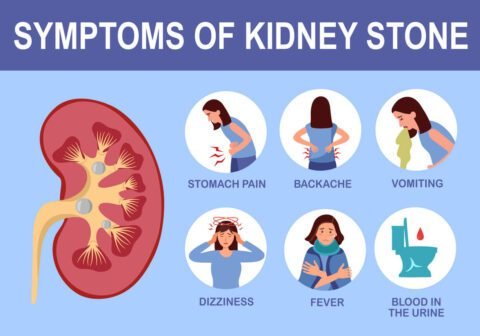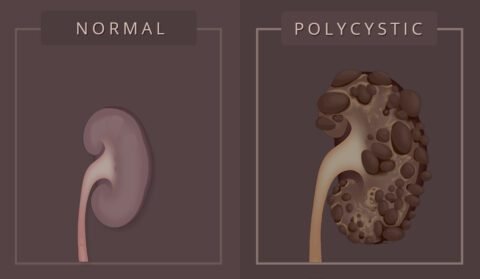Imagine reaching millions of potential customers with just a few clicks—targeting your ideal audience, optimizing your ad spend in real time, and measuring every dollar of your marketing investment. In today’s digital landscape, where online visibility is paramount, Google Ads Manager is an indispensable tool that can transform your marketing strategy and drive business growth. Whether you’re a seasoned marketer, a small business owner, or just starting your online journey, this comprehensive guide will take you through everything you need to know about Google Ads Manager—from its definition and evolution to actionable tips, real-world case studies, and expert best practices.
In this guide, we’ll cover:
- Introduction: Why Google Ads Manager is a game changer for American businesses.
- Definition & Background: What exactly is Google Ads Manager and a brief history of its evolution.
- Key Features and Benefits: Detailed insights into its capabilities—from campaign management to analytics.
- Real-World Examples and Case Studies: How businesses have leveraged Google Ads Manager to boost ROI.
- Actionable Tips and Strategies: Best practices for optimizing your ad campaigns.
- Tools and Integrations: How to enhance your Google Ads Manager experience with complementary tools.
- FAQ Section: Answers to common questions and misconceptions.
- Conclusion & Call-to-Action: A recap and steps to get started with Google Ads Manager.
Let’s dive in and unlock the full potential of Google Ads Manager to elevate your digital marketing efforts!
1. Introduction: The Power of Google Ads Manager
Imagine having a control center that empowers you to launch targeted ad campaigns, monitor their performance in real time, and optimize your advertising spend—all from one intuitive dashboard. This isn’t science fiction; it’s the reality of Google Ads Manager.
Did You Know?
Over 90% of U.S. consumers use Google to search for products and services, and businesses that harness the power of Google Ads report significantly higher conversion rates. According to recent studies, companies that actively manage their digital ad campaigns through platforms like Google Ads Manager can see up to a 50% increase in return on investment (ROI).
Engaging Question:
Have you ever wondered why some businesses seem to dominate search results and attract a flood of customers, while others struggle to get noticed online? The answer often lies in how effectively they use Google Ads Manager to optimize their campaigns and target the right audience.
In this post, we’ll explore why Google Ads Manager is so important for your business. We’ll discuss its definition, historical evolution, core features, and practical applications. Plus, we’ll share real-world examples, actionable tips, and best practices to help you maximize your ad spend. By the end of this guide, you’ll have a comprehensive understanding of Google Ads Manager and be equipped with the tools to take your online advertising to the next level.
2. What is Google Ads Manager?
Google Ads Manager is a robust online platform that allows businesses to create, manage, and optimize advertising campaigns on Google. It is the central hub for everything related to Google Ads (formerly known as Google AdWords), offering a suite of tools to help marketers reach their target audience, manage budgets, track performance, and refine their strategies in real time.
Definition
- Google Ads Manager (noun): A web-based interface provided by Google that enables advertisers to build and manage pay-per-click (PPC) ad campaigns across Google’s vast advertising network.
- Core Functionality:
- Campaign Creation and Management: Create ad campaigns with detailed targeting options.
- Budget and Bid Management: Set daily or campaign budgets and choose bidding strategies that align with your marketing goals.
- Performance Tracking: Monitor the success of your campaigns through comprehensive analytics and reporting features.
Historical Context
Google Ads Manager has its roots in Google’s original advertising platform, which began as Google AdWords in 2000. Over the years, as digital advertising evolved, Google continuously refined its platform to meet the changing needs of businesses. With the introduction of more advanced targeting options, automation features, and integrated analytics, Google Ads Manager emerged as a powerful tool for businesses looking to harness the full potential of online advertising.
Some key historical milestones include:
- 2000: Launch of Google AdWords, providing businesses with a new way to advertise online.
- 2010: Introduction of new targeting options and ad formats, marking a significant upgrade in campaign customization.
- 2018: Rebranding of Google AdWords to Google Ads, reflecting the platform’s expanded capabilities beyond search advertising.
- Present: Google Ads Manager now incorporates advanced machine learning and automation features, making it an essential tool for optimizing digital marketing strategies.
For more historical insights, check out Google’s official blog and Wikipedia’s Google Ads page.
3. Historical Context and Evolution
Understanding the evolution of Google Ads Manager provides valuable insights into how digital advertising has transformed over the past two decades.
The Early Days: Google AdWords
In the early 2000s, Google revolutionized the advertising industry with the launch of Google AdWords. This platform allowed businesses to place text-based ads alongside search results, providing a new avenue for reaching potential customers. The simplicity of the pay-per-click model made it accessible for businesses of all sizes.
Expansion and Innovation
As online competition grew, Google continued to innovate:
- Enhanced Targeting:
Over time, Google introduced demographic, geographic, and interest-based targeting, enabling advertisers to reach specific audiences with greater precision. - Ad Formats:
From simple text ads to display ads, video ads, and mobile ads, the platform’s versatility expanded to cater to a broader range of marketing strategies. - Automation and Machine Learning:
With the advent of AI and machine learning, Google Ads Manager now offers automated bidding, ad creation, and performance optimization, making it easier for businesses to manage campaigns at scale.
The Modern Era: Integrated Solutions
Today, Google Ads Manager is more than just a tool for managing ad campaigns—it’s an integrated solution that connects advertisers with a global network of potential customers. The platform’s seamless integration with Google Analytics, Google Tag Manager, and other Google services has made it a cornerstone of digital marketing for American businesses.
The evolution of Google Ads Manager mirrors the broader shift in digital marketing—from manual, labor-intensive campaign management to data-driven, automated strategies that deliver measurable results.
4. Key Features and Benefits of Google Ads Manager
Google Ads Manager offers a wide range of features designed to help businesses achieve their advertising goals. Here are some of the most important attributes and benefits:
4.1. Campaign Creation and Management
- Intuitive Interface:
Google Ads Manager’s user-friendly interface allows you to create and manage campaigns with ease. The dashboard provides a clear overview of your campaigns, ad groups, and performance metrics. - Customizable Campaign Settings:
Set your target audience, choose ad formats, and define your campaign goals with granular control. Whether you’re targeting local customers or a global audience, the platform has you covered. - Ad Scheduling:
Schedule your ads to run at optimal times based on your target audience’s behavior.
4.2. Budgeting and Bidding Strategies
- Flexible Budgeting Options:
Set daily or campaign-level budgets to control your ad spend. Google Ads Manager allows you to adjust budgets in real time based on performance. - Bidding Strategies:
Choose from various bidding strategies such as manual CPC, automated bidding, and target CPA to maximize ROI. Google’s machine learning algorithms help optimize bids for the best possible performance. - Cost Control:
Tools like bid adjustments and budget pacing ensure that your ads stay within your desired cost parameters.
4.3. Advanced Targeting Options
- Demographic Targeting:
Reach specific age groups, genders, and income levels. - Geographic Targeting:
Focus on local, regional, or international markets based on your business needs. - Interest and Behavioral Targeting:
Utilize data insights to target users based on their online behavior, interests, and past interactions. - Remarketing:
Re-engage users who have previously interacted with your website or ads, increasing the likelihood of conversion.
4.4. Reporting and Analytics
- Comprehensive Analytics:
Google Ads Manager provides detailed performance reports, allowing you to track impressions, clicks, conversions, and ROI. - Real-Time Data:
Access real-time data to make informed decisions and adjust your campaigns on the fly. - Custom Reports:
Create tailored reports that focus on the metrics most important to your business. - Integration with Google Analytics:
Seamlessly connect your campaigns with Google Analytics to gain deeper insights into user behavior and campaign effectiveness.
4.5. Integration and Automation
- Google Ecosystem Integration:
Easily integrate with other Google services such as Google Analytics, Google Tag Manager, and YouTube Ads for a cohesive marketing strategy. - Automation Features:
Leverage automated bidding, ad scheduling, and performance alerts to streamline campaign management. - APIs for Customization:
For advanced users, the Google Ads API allows for custom integrations and automated workflows.
Real-World Benefit
For example, a local e-commerce store used Google Ads Manager to target customers within a 25-mile radius, adjust bids during peak shopping hours, and monitor campaign performance in real time. This targeted approach resulted in a 40% increase in website traffic and a 25% boost in sales—all while keeping advertising costs in check.
For more detailed information on these features, visit Google’s Ads Help Center and Google Ads Manager Overview.
5. Real-World Applications and Case Studies
Understanding how Google Ads Manager works in real-world scenarios can provide valuable insights into its effectiveness and versatility. Here are a few case studies that illustrate its impact across different industries:
Case Study 1: E-Commerce Success
Background:
An online retail store based in California wanted to increase its sales and expand its customer base. By leveraging Google Ads Manager, the store was able to create highly targeted campaigns that reached the right audience at the right time.
Strategy:
- Targeting:
Utilized geographic targeting and demographic filters to focus on customers within their shipping area. - Budget Management:
Implemented automated bidding to maximize ROI. - Remarketing:
Set up remarketing campaigns to re-engage previous website visitors.
Outcome:
- Increased website traffic by 50%.
- Achieved a 30% increase in conversion rates.
- Reduced overall cost-per-acquisition (CPA) by 20%.
Case Study 2: Local Service Business
Background:
A local plumbing company in Texas used Google Ads Manager to drive more leads through its website. The company wanted to reach customers searching for plumbing services in their area.
Strategy:
- Ad Scheduling:
Scheduled ads during peak hours when homeowners were most likely to need emergency services. - Localized Targeting:
Focused on city-specific keywords and used location-based targeting. - Performance Tracking:
Monitored click-through rates (CTR) and conversion metrics to optimize the campaign continuously.
Outcome:
- Generated a 45% increase in inbound calls.
- Improved lead quality, resulting in higher customer conversion rates.
- Enhanced brand visibility within the local market.
Case Study 3: B2B Lead Generation
Background:
A software-as-a-service (SaaS) company aimed to generate quality leads for its enterprise solutions. The company leveraged Google Ads Manager to target decision-makers in specific industries.
Strategy:
- Custom Audience Segments:
Used interest and behavioral targeting to reach business professionals. - Ad Extensions:
Included call extensions and site link extensions to provide additional information and drive clicks. - Analytics Integration:
Integrated with Google Analytics to track user engagement and lead quality.
Outcome:
- Increased lead generation by 35%.
- Improved ROI through better-targeted campaigns.
- Achieved a lower cost per lead (CPL) by refining ad targeting and bid strategies.
For more inspiring case studies, visit Google’s Success Stories and HubSpot’s case study library.
6. Actionable Tips, Strategies, and Best Practices
To make the most out of Google Ads Manager, it’s essential to adopt strategies and best practices that can streamline your workflow and optimize campaign performance. Here are some actionable tips:
Setting Clear Objectives
- Define Your Goals:
Establish whether your campaign aims to drive website traffic, generate leads, increase sales, or boost brand awareness. - Align Metrics with Objectives:
Choose KPIs (key performance indicators) such as CTR, conversion rate, CPA, or ROI that best reflect your goals.
Audience Targeting
- Leverage Demographic Data:
Use Google Ads Manager’s robust targeting options to define your audience by age, gender, income, and more. - Use Geographic Targeting:
Focus on specific regions or cities where your products or services are most relevant. - Experiment with Remarketing:
Re-engage previous visitors using remarketing lists for search ads (RLSAs).
Budget Management and Bidding
- Set a Realistic Budget:
Start with a modest budget and scale up as you see positive results. - Experiment with Bidding Strategies:
Test different bidding methods (manual CPC, target CPA, or automated bidding) to determine which yields the best ROI. - Monitor and Adjust:
Regularly review your campaign performance and adjust your bids and budgets accordingly.
Creative Optimization
- Develop Compelling Ad Copy:
Write clear, concise, and engaging ad copy that speaks directly to your target audience. - Utilize Ad Extensions:
Enhance your ads with additional links, call buttons, and location information to improve CTR. - Test Multiple Variations:
Use A/B testing to compare different headlines, descriptions, and visuals. Google Ads Manager makes it easy to run experiments and identify top performers.
Data-Driven Decision Making
- Use Analytics:
Integrate Google Analytics with Google Ads Manager to track user behavior and campaign performance. - Create Custom Reports:
Generate reports that focus on your key metrics, and use these insights to optimize future campaigns. - Leverage Automation:
Utilize automated bidding and ad scheduling features to reduce manual intervention and maximize efficiency.
Best Practices for Different Industries
- E-Commerce:
Optimize product listings, use dynamic remarketing, and focus on seasonal promotions. - Local Services:
Prioritize location-based keywords and optimize for mobile, as local searches are often conducted on smartphones. - B2B:
Target specific job titles, industries, and use ad extensions to highlight value propositions.
For additional actionable tips, refer to WordStream’s guide to Google Ads and HubSpot’s Google Ads best practices.
7. Tools and Integrations
Google Ads Manager works best when integrated with other tools and platforms that can further enhance your marketing efforts. Here are some essential integrations:
Google Analytics
- Seamless Data Sharing:
Integrate Google Analytics with Google Ads Manager to gain deeper insights into user behavior and campaign performance. - Conversion Tracking:
Set up conversion tracking to measure the success of your ads in driving actions such as purchases, sign-ups, or downloads.
Google Tag Manager
- Easy Implementation:
Use Google Tag Manager to add and manage marketing tags on your website without modifying code, which simplifies tracking and analytics. - Event Tracking:
Track specific user actions on your website, such as button clicks or form submissions, to optimize your campaigns.
Google Ads Editor
- Bulk Edits:
For large-scale campaign management, Google Ads Editor allows you to make bulk changes offline and then upload them. - Efficiency:
Use it to quickly modify ad copy, update bids, and manage campaigns across multiple accounts.
Third-Party Tools
- SEMrush and Ahrefs:
Utilize these tools for keyword research and competitive analysis to inform your Google Ads strategies. - Conversion Optimization Platforms:
Tools like Unbounce and Optimizely can help refine your landing pages for better conversion rates.
For more integration ideas, check out Google’s Marketing Platform and HubSpot’s integration guide.
8. Frequently Asked Questions (FAQ)
Here are some of the most common questions about Google Ads Manager, along with clear and concise answers:
Q1: What is Google Ads Manager?
A: Google Ads Manager is a web-based platform provided by Google that allows businesses to create, manage, and optimize online advertising campaigns across Google’s advertising network.
Q2: How is Google Ads Manager different from Google Ads Editor?
A:
- Google Ads Manager:
A browser-based tool for real-time campaign management, reporting, and optimization. - Google Ads Editor:
A downloadable application that allows for bulk editing and offline management of campaigns.
Q3: Is Google Ads Manager free to use?
A: Yes, Google Ads Manager is free to access; however, you will incur costs based on your ad spend when running campaigns.
Q4: What types of campaigns can I manage using Google Ads Manager?
A: You can manage a variety of campaigns including search ads, display ads, video ads, shopping ads, and more.
Q5: How do I measure the success of my campaigns?
A: Use the built-in reporting and analytics features in Google Ads Manager to track metrics such as impressions, clicks, CTR, conversion rate, and ROI. Integration with Google Analytics further enhances your data insights.
Q6: Can Google Ads Manager help me with local targeting?
A: Absolutely. Google Ads Manager offers advanced geographic targeting options, allowing you to focus on local markets or specific regions.
Q7: What are some best practices for optimizing campaigns in Google Ads Manager?
A:
- Set clear objectives and KPIs.
- Use A/B testing for ad copy and visuals.
- Leverage automated bidding strategies.
- Continuously monitor performance and adjust as needed.
- Utilize remarketing to re-engage previous visitors.
Q8: How often should I monitor my campaigns?
A: It’s best to check your campaigns daily, especially during the initial stages, and then adjust monitoring frequency based on performance trends and campaign size.
For more FAQs and troubleshooting tips, visit Google Ads Help Center.
9. Conclusion and Call-to-Action
Google Ads Manager is not just an advertising platform—it’s a comprehensive tool that empowers businesses to reach their target audiences, optimize ad spend, and drive measurable results. By leveraging its powerful features, from precise targeting and budget management to real-time analytics and seamless integrations, you can transform your digital marketing strategy and achieve substantial growth.
Key Takeaways
- Google Ads Manager is essential for modern digital marketing, offering tools to create, manage, and optimize campaigns effectively.
- It provides robust targeting options, ensuring your ads reach the right audience at the right time.
- Advanced analytics and reporting enable data-driven decisions and continuous optimization of your ad spend.
- Real-world applications and case studies highlight its success in various industries—from e-commerce and local services to B2B lead generation.
- Actionable tips and best practices can help you harness the full potential of Google Ads Manager to maximize your ROI.
Your Next Steps
If you’re ready to supercharge your digital marketing efforts:
- Sign up for Google Ads Manager if you haven’t already, and start exploring its features.
- Experiment with different campaign strategies and leverage the robust analytics to refine your approach.
- Integrate Google Ads Manager with other tools like Google Analytics and Google Tag Manager for a holistic marketing strategy.
- Share your experiences and results with us in the comments below or on social media.
Call-to-Action
If you found this comprehensive guide on Google Ads Manager valuable, please share it with your network. Whether you’re a small business owner, a digital marketer, or a large enterprise, your insights and experiences can help others harness the power of Google Ads Manager. Subscribe to our newsletter for more expert tips, case studies, and updates on digital marketing strategies. Let’s take your online advertising to new heights—start using Google Ads Manager today and transform your marketing efforts into measurable success.
Thank you for reading our ultimate guide on Google Ads Manager. Embrace the power of targeted advertising, optimize your campaigns, and watch your business grow in today’s competitive digital landscape.
Final Thoughts
Google Ads Manager stands at the forefront of digital advertising technology, bridging the gap between businesses and their potential customers through precise targeting, innovative automation, and comprehensive analytics. As the digital marketplace continues to evolve, mastering Google Ads Manager will be key to staying ahead of the competition and achieving sustainable growth.
By incorporating best practices, leveraging integrations, and continuously optimizing your strategies, you can unlock new levels of success. Whether you’re managing a local campaign or a global advertising strategy, Google Ads Manager provides the tools and insights you need to thrive.
For additional resources on digital marketing, check out:
Stay informed, stay agile, and let Google Ads Manager be the cornerstone of your digital marketing strategy. Happy advertising!
For more expert advice, detailed guides, and industry insights on digital marketing tools, be sure to subscribe to our newsletter and follow us on social media. Join our community of marketers and business owners dedicated to mastering the art of online advertising.