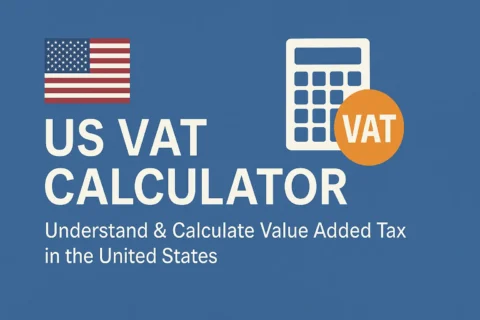Square Footage Calculator - Calculate Area & Convert Square Feet, Meters, Yards
Calculate square footage, convert between sq ft, sq meters, acres, and more with instant results
Understanding Square Footage and Area Calculation
Square footage is a measurement of area that represents the number of square feet in a two-dimensional space. It's essential for real estate, construction, flooring, painting, and many other applications. The area of a rectangle or square is calculated by multiplying length by width, while other shapes use different formulas.
Common Area Formulas
| Shape | Formula | Example |
|---|---|---|
| Rectangle/Square | \(A = L \times W\) | \(12 \text{ ft} \times 10 \text{ ft} = 120 \text{ sq ft}\) |
| Circle | \(A = \pi r^2\) | \(\pi \times 5^2 = 78.54 \text{ sq ft}\) |
| Triangle | \(A = \frac{1}{2} \times b \times h\) | \(\frac{1}{2} \times 10 \times 8 = 40 \text{ sq ft}\) |
| Trapezoid | \(A = \frac{(b_1 + b_2)}{2} \times h\) | \(\frac{(8 + 12)}{2} \times 5 = 50 \text{ sq ft}\) |
Example: Calculating Room Square Footage
Problem: Find the square footage of a room that measures 16 feet long by 12 feet wide.
Solution: \(\text{Area} = 16 \text{ ft} \times 12 \text{ ft} = 192 \text{ sq ft}\)
Practical Use: This calculation helps determine how much flooring, carpet, or paint you'll need for the room.
Square Feet to Square Meters Conversion
Converting between square feet and square meters is common in international contexts, construction projects, and real estate. The conversion factor is based on the relationship between feet and meters: 1 foot equals 0.3048 meters, and when squared, this gives us the area conversion factor.
Conversion Reference Table
| Square Feet (sq ft) | Square Meters (sq m) |
|---|---|
| 1 sq ft | 0.0929 sq m |
| 10 sq ft | 0.929 sq m |
| 100 sq ft | 9.29 sq m |
| 500 sq ft | 46.45 sq m |
| 1,000 sq ft | 92.90 sq m |
| 1,500 sq ft | 139.35 sq m |
| 2,000 sq ft | 185.81 sq m |
Example: Converting Square Feet to Square Meters
Problem: Convert 1,200 square feet to square meters.
Solution: \(1,200 \text{ sq ft} \times 0.092903 = 111.48 \text{ sq m}\)
Alternative Calculation: \(1,200 \div 10.76391 = 111.48 \text{ sq m}\)
Example: Converting Square Meters to Square Feet
Problem: Convert 85 square meters to square feet.
Solution: \(85 \text{ sq m} \times 10.76391 = 914.93 \text{ sq ft}\)
Square Inches to Square Feet Conversion
When working with smaller measurements or detailed designs, you may need to convert square inches to square feet. Since 1 foot equals 12 inches, 1 square foot equals 144 square inches (12 × 12). This conversion is useful for tile work, crafts, and precision measurements.
Example: Converting Dimensions in Inches to Square Feet
Problem: A tile measures 24 inches by 18 inches. Find the area in square feet.
Step 1: Calculate area in square inches: \(24 \times 18 = 432 \text{ sq in}\)
Step 2: Convert to square feet: \(432 \div 144 = 3 \text{ sq ft}\)
Alternative Method: Convert dimensions to feet first: \(2 \text{ ft} \times 1.5 \text{ ft} = 3 \text{ sq ft}\)
Quick Conversion Reference
| Square Inches | Square Feet |
|---|---|
| 144 sq in | 1 sq ft |
| 288 sq in | 2 sq ft |
| 432 sq in | 3 sq ft |
| 720 sq in | 5 sq ft |
| 1,440 sq in | 10 sq ft |
Square Feet to Square Yards Conversion
Square yards are commonly used for larger areas like carpeting, landscaping, and construction projects. Since 1 yard equals 3 feet, 1 square yard equals 9 square feet (3 × 3). Understanding this conversion helps when purchasing materials sold by the square yard.
Example: Converting Square Feet to Square Yards
Problem: A room has 270 square feet. How many square yards of carpet are needed?
Solution: \(270 \text{ sq ft} \div 9 = 30 \text{ sq yd}\)
Practical Tip: Always add 10% extra for waste and pattern matching when ordering carpet.
Acres to Square Feet Conversion
Acres are used for measuring large land areas, particularly in real estate and agriculture. One acre is defined as exactly 43,560 square feet. This measurement dates back to medieval times when an acre represented the amount of land a yoke of oxen could plow in one day.
Example: Converting Acres to Square Feet
Problem: A property measures 2.5 acres. What is the area in square feet?
Solution: \(2.5 \text{ acres} \times 43,560 = 108,900 \text{ sq ft}\)
Example: Converting Square Feet to Acres
Problem: A lot measures 87,120 square feet. How many acres is this?
Solution: \(87,120 \div 43,560 = 2 \text{ acres}\)
Common Acre Conversions
| Acres | Square Feet | Description |
|---|---|---|
| 0.25 acres | 10,890 sq ft | Quarter acre (typical suburban lot) |
| 0.5 acres | 21,780 sq ft | Half acre |
| 1 acre | 43,560 sq ft | One acre (approximately 208.7 ft × 208.7 ft) |
| 5 acres | 217,800 sq ft | Small farm or large estate |
| 10 acres | 435,600 sq ft | Larger property or commercial land |
Practical Applications of Square Footage Calculations
Real Estate and Home Buying
Square footage is a primary factor in determining property value. Real estate listings use square feet to describe home size, and price per square foot helps buyers compare properties. Accurate measurements ensure fair pricing and help homeowners understand their space.
Flooring and Carpeting
When installing floors or carpet, calculate the square footage of each room to determine material quantities. Add 5-10% extra for waste, cuts, and pattern matching. Different flooring types (hardwood, tile, carpet) may have different waste factors.
Painting and Wallpaper
Paint coverage typically ranges from 350-400 square feet per gallon, depending on surface texture and paint type. Calculate wall area by multiplying height by length, then subtract door and window areas. Wallpaper calculations require precise measurements to match patterns.
Landscaping and Outdoor Projects
Square footage calculations help determine quantities for sod, mulch, gravel, and paving materials. For irregularly shaped areas, break the space into rectangles and triangles, calculate each section, then sum the results.
HVAC and Climate Control
Heating and cooling systems are sized based on square footage. HVAC professionals use square footage along with ceiling height, insulation, and climate factors to determine appropriate system capacity measured in BTUs (British Thermal Units).
Frequently Asked Questions
To calculate square footage, measure the length and width of the area in feet, then multiply these two numbers together. The formula is Area = Length × Width. For example, a room that is 12 feet long and 10 feet wide has an area of 120 square feet (12 × 10 = 120). For irregular shapes, divide the area into rectangles or other simple shapes, calculate each separately, and add them together.
One square meter equals 10.76391 square feet. To convert square meters to square feet, multiply the number of square meters by 10.76391. Conversely, one square foot equals 0.092903 square meters. This conversion is essential when working with international measurements or comparing properties listed in different units.
One acre contains exactly 43,560 square feet. This measurement is used primarily for land area and dates back to traditional farming measurements. To visualize this, one acre is approximately 208.7 feet by 208.7 feet, or roughly the size of a football field (excluding the end zones). A quarter-acre lot, common in suburban neighborhoods, is about 10,890 square feet.
To convert measurements in inches to square feet, first calculate the area in square inches by multiplying length by width (both in inches), then divide by 144 (since 1 square foot = 144 square inches). Alternatively, convert your inch measurements to feet first by dividing by 12, then multiply length by width. For example, a 24-inch by 18-inch tile is 2 feet by 1.5 feet, which equals 3 square feet.
One square yard equals 9 square feet. Since 1 yard equals 3 feet, when calculating area, you square this relationship (3 × 3 = 9). To convert square feet to square yards, divide by 9. To convert square yards to square feet, multiply by 9. This conversion is commonly used when ordering carpet, which is typically sold by the square yard.
Linear feet measure length in one dimension (just a line), while square feet measure area in two dimensions (length × width). Linear feet are used for items like lumber, fencing, or trim. Square feet measure surfaces like floors, walls, or land. For example, a 10-foot-long board is 10 linear feet, but a 10-foot by 10-foot floor is 100 square feet. You cannot directly convert between these units without additional information.
For irregularly shaped rooms or spaces with multiple sections (like L-shaped rooms), divide the area into simple rectangles or squares. Measure and calculate the square footage of each section separately using Length × Width, then add all the sections together. For example, an L-shaped room might be divided into two rectangles: one 12×10 feet (120 sq ft) and another 8×6 feet (48 sq ft), totaling 168 square feet.
Calculate the room's square footage by multiplying length by width. Add 5-10% extra for waste, cuts, and mistakes. For example, a 12×15 foot room is 180 square feet; adding 10% gives you 198 square feet of material needed. For tile or patterned flooring, you may need 15-20% extra. Always check with your flooring supplier for specific recommendations based on the product and installation method.
For walls, multiply the length by the height of each wall to get square footage, then add all walls together. Subtract the area of doors and windows (a standard door is about 20 sq ft, a window about 15 sq ft). One gallon of paint typically covers 350-400 square feet with one coat, depending on the surface texture and paint quality. Most projects require two coats, so divide your total square footage by 200 to estimate gallons needed.
To calculate the area of a circle, use the formula A = πr², where r is the radius (distance from center to edge). Using π ≈ 3.14159, multiply this by the radius squared. For example, a circle with a 10-foot radius has an area of 3.14159 × 10² = 314.16 square feet. If you know the diameter instead, divide it by 2 to get the radius first. This calculation is useful for round patios, pools, or garden beds.
For most home projects, measurements to the nearest inch are sufficient. For real estate appraisals and listings, professional standards require accuracy to the nearest square foot. When ordering materials, round up to avoid shortages. For precision work like tile installation or custom millwork, measure to the nearest 1/8 or 1/16 of an inch. Always measure twice and verify calculations before ordering expensive materials or making permanent cuts.
For real estate purposes, square footage typically measures from the interior finished surfaces (interior wall to interior wall), including the wall thickness. Gross square footage may include exterior wall thickness, while net (or living) square footage excludes walls. For flooring, you measure the finished floor area within the room. For painting, you calculate the wall surface area separately. Always clarify which measurement method is being used for your specific purpose.