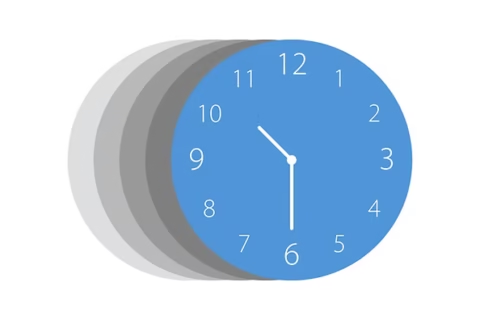Advanced Interactive Qibla Direction Finder
How to Use:
- Start: Click the "Start Qibla Finder & Grant Permissions" button. Your browser will ask for Location and Device Motion/Orientation access. Please allow them.
- Orientation: Hold your device flat (parallel to the ground).
- Find Qibla:
- The Compass Rose will rotate so 'N' points to True North.
- A Green Qibla Indicator will appear on the compass rose, pointing towards the Qibla from your location.
- Physically turn yourself and your device until the Green Qibla Indicator aligns with the fixed Red Arrow at the top of the compass. The Red Arrow indicates the direction the top of your device is pointing.
- Digital Info: Below the compass, you'll see your device's heading, the Qibla bearing from North, and the approximate distance to Kaaba.
Requires HTTPS. Accuracy depends on device sensors. Keep away from magnetic interference.
Device Heading: ---°
Qibla from North: ---°
Distance to Kaaba: --- km
Action Log:
Click "Start" button to begin.