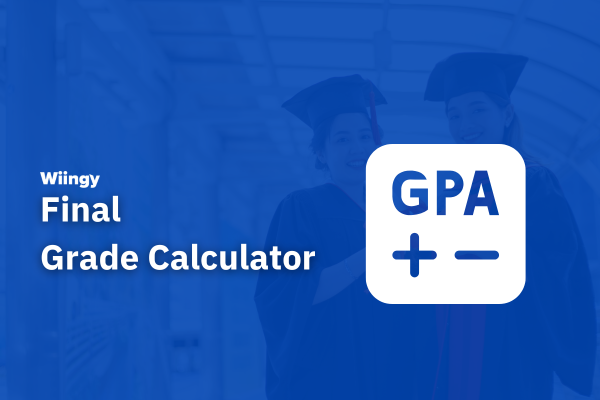Highly Advanced Final Grade Calculator
| Course Name | Grade | Weight (%) | Action |
|---|---|---|---|
Final Grade Report
Grading System:
| Course Name | Grade | Weight (%) |
|---|
Final Grade:
In the realm of academia, precision and efficiency in managing grades are paramount. Whether you’re a student striving for academic excellence, a teacher aiming to streamline grade management, or an educational institution seeking robust tools for assessment, the Highly Advanced Final Grade Calculator is your ultimate solution. This comprehensive, all-in-one HTML tool is meticulously designed to cater to diverse grading systems worldwide, offering unparalleled features that enhance your academic performance tracking and management.
Why Choose the Highly Advanced Final Grade Calculator?
Academic success hinges on the ability to accurately calculate and analyze grades. Traditional grade calculators often fall short, offering limited functionalities and supporting only specific grading systems. The Highly Advanced Final Grade Calculator transcends these limitations by providing a versatile, feature-rich platform tailored to meet the needs of a global user base.
Key Benefits:
- Universal Grading System Support: Accommodates a wide array of global grading standards, including US GPA (4.0 & 5.0 scales), UK Letter Grades, European ECTS, Indian CGPA, and customizable percentage-based systems.
- Dynamic Course Management: Effortlessly add, remove, and edit courses with customizable weights, ensuring precise grade calculations.
- Advanced Reporting Features: Generate detailed reports in PDF and CSV formats, print them, or share via email with just a few clicks.
- Data Visualization: Gain insights through real-time charts that display grade distributions, helping you identify strengths and areas for improvement.
- Data Persistence: Save and load your grade data using the browser’s Local Storage, ensuring your information is always at your fingertips.
- Responsive & Accessible Design: Enjoy a seamless experience across all devices, from desktops to smartphones, with an intuitive and user-friendly interface.
- Dark Mode Toggle: Reduce eye strain and enhance usability with the customizable dark mode feature.
- Real-Time Validation & Feedback: Receive instant feedback on your inputs, minimizing errors and ensuring data accuracy.
Comprehensive Features of the Final Grade Calculator
The Highly Advanced Final Grade Calculator is not just another grade calculator; it’s a powerhouse of features designed to simplify and enhance your academic management.
1. Multiple Grading Systems Support
Navigating through different grading systems can be challenging. This calculator simplifies the process by supporting:
- US GPA (4.0 & 5.0 Scales): Perfect for students in the United States, accommodating both the standard 4.0 and extended 5.0 GPA scales.
- UK Letter Grades: Tailored for the UK education system, converting letter grades into percentage equivalents.
- European ECTS: Aligns with the European Credit Transfer and Accumulation System, facilitating international academic exchanges.
- Indian CGPA: Designed for the Indian grading system, converting CGPA into a comprehensive grade metric.
- Percentage-Based Systems: Directly input and calculate grades based on percentage scores.
- Customizable Grading Scales: Define your own grading criteria to match specific institutional or personal requirements.
2. Dynamic Course Management
Managing multiple courses is effortless with this tool:
- Add/Remove Courses: Seamlessly manage your course list by adding new subjects or removing completed ones.
- Assign Weights: Differentiate the importance of each course by assigning weights, ensuring a more accurate final grade calculation.
- Real-Time Updates: Instantly see the impact of grade changes or weight adjustments on your overall GPA or final grade.
3. Advanced Reporting Features
Beyond simple calculations, the calculator offers robust reporting options:
- Download as PDF or CSV: Generate detailed grading reports in your preferred format for record-keeping or sharing.
- Print Reports: Easily print your grading summary directly from the browser for offline access or submission.
- Share Reports via Email: Share your academic performance effortlessly by sending reports directly through your email client.
4. Data Visualization with Chart.js
Visual insights are crucial for understanding your academic performance:
- Grade Distribution Chart: View a bar chart showcasing the distribution of your grades across different courses.
- GPA Trend Chart: Monitor your GPA trends over time, helping you track improvements and identify patterns.
5. Data Persistence with Local Storage
Never lose your valuable grade data:
- Save and Load Data: Utilize your browser’s Local Storage to save your current grading data and load it anytime, ensuring continuity across sessions.
- Data Security: Your data remains private and secure within your browser, offering peace of mind.
6. Responsive & Accessible Design
Accessibility and usability are at the forefront:
- Multi-Device Compatibility: Access and manage your grades from any device, whether it’s a desktop, tablet, or smartphone.
- Intuitive Interface: Navigate through the calculator’s features with ease, thanks to its user-centric design.
7. Dark Mode Toggle
Enhance your user experience:
- Customizable Themes: Switch between light and dark modes based on your preference or environmental lighting conditions, reducing eye strain and improving readability.
8. Real-Time Validation & Feedback
Ensure data accuracy:
- Instant Input Validation: Receive immediate feedback on your entries, preventing errors and ensuring that your calculations are based on accurate data.
How to Use the Highly Advanced Final Grade Calculator
Maximizing the potential of the Highly Advanced Final Grade Calculator is straightforward. Follow these simple steps to calculate your final grade efficiently:
Step 1: Select Your Grading System
Choose the grading system that aligns with your academic institution or personal preference from the dropdown menu. If you select “Custom Scale,” a textarea will appear where you can define your own grading scale in the format Grade=Value (e.g., A=4.0).
Step 2: Add Your Courses
Input the courses you are enrolled in. For each course, provide:
- Course Name: The title of the subject (e.g., Mathematics).
- Grade: Your achieved grade (e.g., A, B+, 85).
- Weight (%): The importance or credit value of the course towards your final grade.
Click the “Add Course” button to add more courses as needed. You can also remove courses by clicking the trash icon next to each course.
Step 3: Calculate Your Final Grade
Once all courses are entered, click the Calculate button. The calculator processes the data in real-time, providing your final GPA or percentage grade based on the selected grading system. Visual charts will update to reflect your grade distribution.
Step 4: Generate and Manage Reports
Utilize the advanced reporting features to manage your academic reports:
- Download PDF/CSV: Click the respective buttons to download your grading report in PDF or CSV formats.
- Print Report: Use the print button to print your grading summary directly from the browser.
- Share Report: Click the share button to open your default email client with the grading report pre-filled, ready to send to advisors, educators, or peers.
Step 5: Save and Load Your Data
Preserve your grading data for future reference:
- Save Data: Enter a unique name in the “Enter save name” field and click “Save” to store your current grading data in the browser’s Local Storage.
- Load Data: Click “Load” and enter the corresponding save name to retrieve your previously saved grading data, ensuring continuity across different sessions or devices.
Step 6: Toggle Dark Mode
Enhance your viewing experience by switching between light and dark themes using the toggle switch. This feature not only adds aesthetic appeal but also reduces eye strain during extended use.
Seamless Integration and Accessibility
The Highly Advanced Final Grade Calculator is designed to be a one-stop solution for all your grading needs. Its single HTML file structure ensures easy integration into websites, educational platforms, or personal study tools. Whether you’re a student looking to monitor your academic progress or an educator aiming to assist students in grade management, this calculator is your perfect companion.
Technical Highlights:
- JavaScript-Powered: Ensures real-time calculations, dynamic content management, and interactive features.
- CSS Styling: Responsive design for optimal viewing across all devices, with customizable themes for enhanced user experience.
- External Libraries: Utilizes jsPDF for PDF generation and Chart.js for data visualization, enhancing reporting capabilities without compromising performance.
- Font Awesome Icons: Incorporates intuitive icons for better navigation and user interaction.
Why the Highly Advanced Final Grade Calculator Stands Out
In a landscape crowded with basic grade calculators, the Highly Advanced Final Grade Calculator distinguishes itself through its extensive feature set and user-centric design. Here’s why it should be your go-to tool for academic grade management:
- Versatility: Supports a multitude of grading systems, making it suitable for students and educators worldwide.
- Comprehensive Functionality: From dynamic course management to advanced reporting and data visualization, it offers everything you need in one package.
- User-Friendly Interface: Designed with the user in mind, ensuring ease of use without sacrificing functionality.
- Data Security and Privacy: Utilizes the browser’s Local Storage for data persistence, keeping your information secure and private.
- Extensibility: Easily adaptable to include more grading systems or additional features as educational needs evolve.