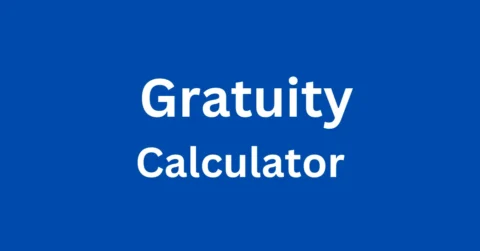Advanced Interactive Distance Calculator
How to Use:
- Enter Coordinates: Input the Latitude and Longitude for Point 1 and Point 2.
- Latitude values range from -90 to +90 degrees.
- Longitude values range from -180 to +180 degrees.
- Select Output Unit: Choose whether you want the distance in Kilometers (km) or Miles (mi).
- Calculate: Click the "Calculate Distance" button.
- View Result: The calculated distance between the two points will be displayed.
- Copy & Log: Use the "Copy Result" button and review the Action Log for details and calculation steps.
This calculator uses the Haversine formula to determine the great-circle distance between two points on a sphere – an approximation of the Earth's shape. To find coordinates for cities or specific locations, you can use online mapping services or search engines.
Point 1 Coordinates
Point 2 Coordinates
Calculated Distance:
-
Action Log:
Calculator initialized. Please enter coordinates for two points.