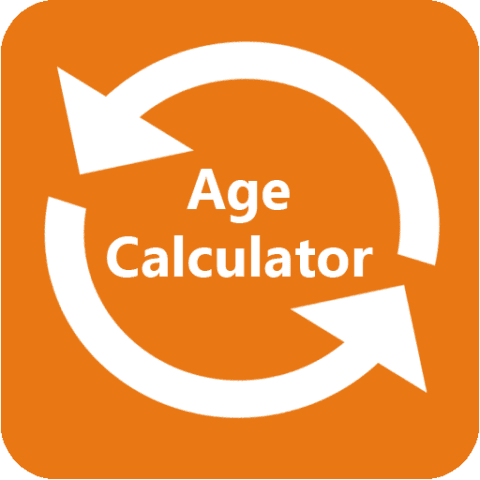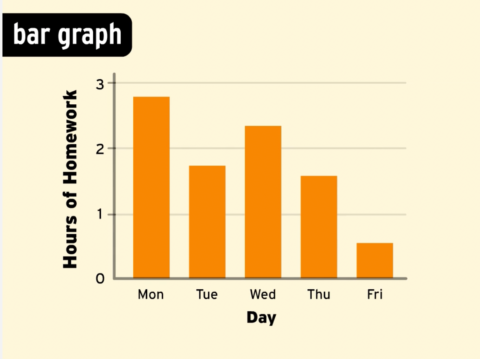Advanced CHMOD Calculator
How to Use:
- Set Permissions: Check the boxes to grant Read (r), Write (w), and Execute (x) permissions for the Owner, Group, and Others.
- Set Special Permissions (Optional): Check the boxes for SetUID, SetGID, or Sticky Bit if needed.
- View Results: The calculator will instantly update the:
- Octal Notation: (e.g.,
755or4755) - Symbolic Notation: (e.g.,
rwxr-xr-xorrwsr-xr-t) - Full CHMOD Command: (e.g.,
chmod 755 your_file_or_directory)
- Octal Notation: (e.g.,
- Action Log: See a log of changes and calculations below.
- Clear: Use the "Clear All Permissions" button to reset.
Understanding Octal: Read=4, Write=2, Execute=1. These are summed for each category (Owner, Group, Other). Special permissions prepend another octal digit (SetUID=4, SetGID=2, Sticky Bit=1).
Special Permissions:
Owner Permissions:
Group Permissions:
Other Permissions:
Calculated CHMOD Values:
Octal Notation: -
Symbolic Notation: -
CHMOD Command:
chmod XXX your_file_or_directory
Action Log:
Calculator initialized. Check boxes to set permissions.