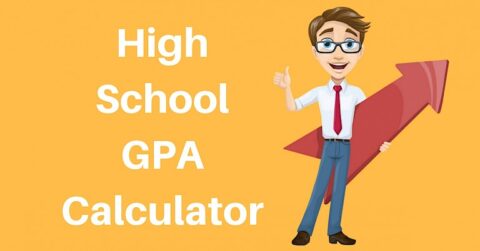Algebra Calculator
Result:
How to Use This Calculator
- For expressions: `(3+5)/2 * sqrt(16)`
- For algebraic expressions: `3x-7` (then enter a value for `x`)
- For linear equations: `2x + 5 = 11` or `3x - 2 = x + 6`
- For quadratic equations: `x^2 - 5x + 6 = 0` (must end with `=0`)
Practice Problem: Solve `2x^2 - 8x + 6 = 0`
- Select mode: "Solve Quadratic Equation".
- Enter equation: `2x^2 - 8x + 6 = 0`.
- Click "Solve / Calculate".
- Result should be: `Roots: x1 = 3, x2 = 1`.
Frequently Asked Questions (FAQ)
A: It evaluates arithmetic expressions, solves linear equations with one variable (x), and solves quadratic equations. For algebraic expressions like '2x+5', it requires you to provide a value for 'x'.
A: Use `x^2`.
A: No, this calculator is designed for the specific types listed. For more advanced algebra, dedicated Computer Algebra Systems are recommended.
More Q&A
A: Basic arithmetic (+, -, \*, /, ^) and common Math functions: `sqrt()`, `sin()`, `cos()`, `tan()`, `asin()`, `acos()`, `atan()`, `log()` (base 10), `ln()` (natural log), `abs()`, `round()`, `floor()`, `ceil()`. Also `pi` and `e` constants are available. Example: `sin(pi/2) + log(100)`. Angles for trig functions are in radians.
A: The calculator will attempt to parse it. If it's malformed for the selected mode, it will display an error message (e.g., "Invalid equation format" or "Cannot solve").
🧮 Algebra Calculator: Solve Equations Instantly With Step-by-Step Help
Struggling with variables, exponents, or linear equations? You’re not alone. Every month, thousands of students, parents, and tutors search Google for:
“algebra calculator with steps”
“solve x equations calculator”
“online algebra equation solver”
“step by step algebra calculator free”
Whether you’re prepping for a test or stuck on homework, an algebra calculator gives you instant answers — and more importantly — explains how to get there.
🎯 What Is an Algebra Calculator?
An algebra calculator is an online tool that helps you solve algebraic expressions and equations. These tools can handle:
Simplifying expressions
Solving for x (or any variable)
Expanding and factoring
Graphing linear and quadratic equations
Solving systems of equations
And even showing step-by-step solutions
It’s like having a virtual tutor available 24/7.
🔍 Why People Use Algebra Calculators
| Reason | Benefit |
|---|---|
| 🧠 Understanding | Shows steps so students can learn, not just copy |
| 📚 Homework Help | Get unstuck quickly without waiting for a teacher |
| 🧪 Test Prep | Practice solving similar problems in seconds |
| 💡 Self-Checking | Confirm answers to build confidence |
✨ What Can an Algebra Calculator Do?
Here’s what most algebra calculators support:
✅ Solve linear equations (e.g., 2x + 3 = 7)
✅ Solve quadratic equations (e.g., x² – 4x + 4 = 0)
✅ Simplify algebraic expressions
✅ Factor polynomials
✅ Graph equations in 2D
✅ Solve inequalities
✅ Work with exponents and radicals
Some even support systems of equations and algebraic word problems.
✅ How to Use an Algebra Calculator (Step-by-Step)
Enter your problem (e.g.,
2x + 3 = 11)Click “Solve” or “Calculate”
View the solution, and if available, click to view steps
Use the “graph” option to visualize linear or quadratic equations
Modify your equation or try new ones
🧑🏫 Who Should Use It?
Middle and high school students
College students in Algebra I or II
Adult learners returning to math
Tutors and homeschool parents
✏️ Example:
Input:
3x+5=203x + 5 = 20 3x+5=20
Output:
x = 5
Steps:
1. Subtract 5 from both sides → 3x = 15
2. Divide by 3 → x = 5
🚫 What It Can’t Do
Doesn’t teach concepts from scratch
Doesn’t replace a teacher or actual learning
May not solve non-algebra problems (like advanced calculus or statistics)
📌 Final Thoughts
An algebra calculator is a learning tool, not a shortcut. Use it to build understanding, check your steps, and become more confident solving algebra on your own.
Next time you Google “how to solve for x,” know that help is just one click away — and now, you know how to use it wisely.