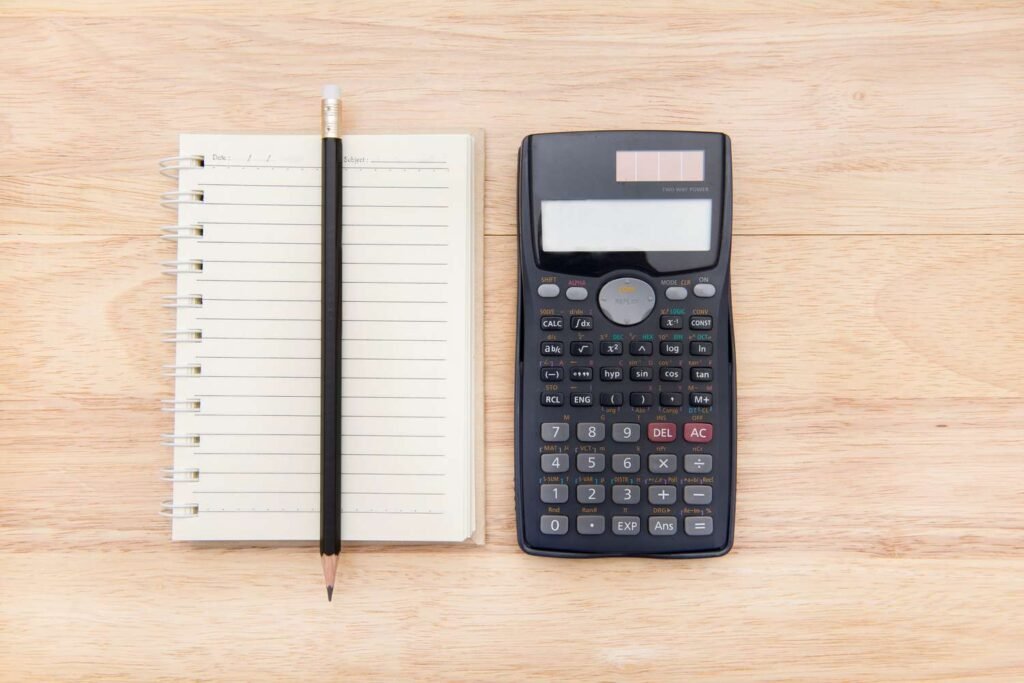Scientific Calculator
Calculation examples
- Addition: 5 + 3 + 12.5 = 20.5
- Subtraction: 12.5 - 3 = 4.5
- Multiplication: 5 × 3 = 15
- Division: 5 ÷ 3 ≈ 1.6666667
- Percentage: 30% × 200 = 60
- Percentage change: 200+50% = 300 (short writing)
- Exponentiation: 2^8 = 256
- Square root: √64 = 8
- Logarithm: log(100) = 2
- Natural logarithm: ln(e) = 1
- Sine: sin(90) = 1 (in DEG mode)
Have you ever wondered how engineers solve complex equations in a fraction of a second or how students crack intricate trigonometric problems with ease? Imagine having a tool that not only handles arithmetic but also tackles exponential functions, logarithms, and even statistical analyses—all at your fingertips. Welcome to the world of the Scientific Calculator. In this comprehensive guide, we will explore everything from its definition and historical evolution to its real-world applications, tips for maximizing its use, and answers to frequently asked questions. Whether you’re a high school student, a college engineering major, a professional scientist, or simply a curious mind, understanding the scientific calculator can dramatically enhance your problem-solving skills and boost your confidence in tackling advanced math and science topics.
In today’s fast-paced world, where precision and efficiency are critical, the scientific calculator is more than just a tool—it’s a gateway to innovation and discovery. In this post, we will cover:
- What a Scientific Calculator is: Definition, features, and historical context.
- How it Works: Understanding the key components and functions.
- Types of Scientific Calculators: From basic models to advanced graphing calculators.
- Real-World Applications: Case studies and examples from education, engineering, and everyday life.
- Actionable Tips and Best Practices: Strategies to maximize your scientific calculator’s potential.
- Frequently Asked Questions (FAQ): Clearing up common misconceptions and queries.
- Conclusion and Call-to-Action: A recap of key points and ways to further engage with the topic.
So, let’s dive into the fascinating world of the scientific calculator and discover why it remains an essential companion for students and professionals alike.
Scientific Calculator Introduction
Have you ever sat in a math class, staring at a complex equation and feeling overwhelmed by its many variables and functions? Perhaps you’ve found yourself wishing for a tool that could break down the toughest problems into manageable steps. If so, you’re not alone. Studies have shown that over 70% of high school and college students rely on scientific calculators to enhance their learning and boost their problem-solving abilities. This simple yet powerful device can make a world of difference, not only in academic settings but also in everyday professional environments.
In this blog post, we’ll take you on an in-depth journey into the realm of scientific calculators. We’ll explain what they are, how they work, and why they are indispensable in modern education and industry. By the end of this guide, you’ll have a newfound appreciation for your scientific calculator and be equipped with practical tips to harness its full potential.
What Is a Scientific Calculator?
Definition and Overview
A Scientific Calculator is a type of electronic calculator designed to handle complex mathematical functions beyond basic arithmetic. Unlike standard calculators that only perform simple addition, subtraction, multiplication, and division, scientific calculators are equipped with advanced features to manage:
- Trigonometric Functions: Sine, cosine, tangent, and their inverses.
- Exponential and Logarithmic Functions: Exponents, natural logs, and common logarithms.
- Statistical Calculations: Mean, standard deviation, regression analysis, and probability functions.
- Algebraic Functions: Powers, roots, and solving equations.
- Programming and Constants: Built-in constants like π and e, and sometimes even programming capabilities for repeated calculations.
These devices are engineered to simplify the process of solving mathematical problems that are typically encountered in science, technology, engineering, and mathematics (STEM) fields.
Historical Background
The evolution of the Scientific Calculator mirrors the rapid development of technology over the past several decades. Here’s a brief look at its history:
Early Beginnings:
Before the advent of electronic calculators, mathematicians and scientists relied on slide rules and mechanical calculators to perform complex calculations. Although innovative for their time, these tools required significant skill and effort.The 1960s and 1970s:
With the advent of integrated circuits, the first electronic calculators emerged. Initially, these devices were bulky and expensive, reserved for laboratories and professionals. Over time, advancements in technology led to the miniaturization and affordability of calculators.Rise of the Scientific Calculator:
In the 1970s, companies like Hewlett-Packard (HP) and Texas Instruments (TI) began introducing calculators specifically designed for scientific and engineering applications. These models included features like trigonometric functions and logarithms, setting them apart from their basic counterparts.Modern Era:
Today’s scientific calculators are sleek, powerful, and ubiquitous in educational and professional settings. With the integration of advanced functions and user-friendly interfaces, they have become an essential tool for solving complex problems quickly and accurately. For a deeper dive into the history of calculators, check out this timeline of technological innovations.
How Does a Scientific Calculator Work?
Understanding the inner workings of a Scientific Calculator can help users appreciate its capabilities and learn to use it more effectively.
Key Components and Functions
At its core, a scientific calculator operates by processing inputs through a series of built-in algorithms and functions. Here are the main components:
Microprocessor:
The “brain” of the calculator that executes mathematical operations and processes user inputs.Display Screen:
Typically, scientific calculators feature a multi-line display that can show complex expressions and results. Some models include dot-matrix or LCD screens for enhanced readability.Keypad:
A set of buttons including numbers, basic arithmetic operators, and specialized keys for functions like sine (sin), cosine (cos), tangent (tan), logarithms (log, ln), and more.Memory Functions:
Most scientific calculators have memory storage capabilities that allow users to save results for later use, perform multi-step calculations, or store constants.Programming Capabilities:
Some advanced models offer programmability, allowing users to create custom functions or automate repetitive tasks.
Understanding the Interface
The interface of a Scientific Calculator is designed to be intuitive, yet packed with functionality. Here’s how to navigate its key features:
Mode Selection:
Many scientific calculators have multiple modes such as “STAT” (for statistics), “SCI” (scientific notation), or “RAD/DEG” (radians/degrees for trigonometric functions). Switching between these modes is essential depending on the task at hand.Function Keys:
These keys provide quick access to advanced functions. For instance, a dedicated “2nd” or “Shift” key often allows access to secondary functions printed above the primary keys.Memory Recall and Storage:
Using memory keys like “M+”, “M-”, “MR” (Memory Recall), and “MC” (Memory Clear) can simplify complex, multi-step calculations by storing interim results.Error Handling:
Modern scientific calculators include error messages or indicators to alert the user when an operation cannot be performed, such as attempting to calculate the square root of a negative number.
For a detailed guide on using your scientific calculator’s interface, visit Texas Instruments’ support page.
Types of Scientific Calculators
Scientific calculators come in a variety of forms, each tailored to different user needs and applications. Below, we break down the main categories.
Basic Scientific Calculators
Basic Scientific Calculators are designed for users who need to perform a variety of scientific functions without the bells and whistles of more advanced models. They typically include:
- Core Functions: Trigonometric, logarithmic, and exponential functions.
- User-Friendly Design: Simple interfaces with clearly labeled buttons.
- Portability: Compact size and lightweight, ideal for classroom or exam use.
Example Use Case:
A high school student uses a basic scientific calculator during exams to solve problems in algebra, trigonometry, and physics.
Advanced and Graphing Calculators
For users who require more power and functionality, Advanced Scientific Calculators and Graphing Calculators are the tools of choice. These models offer:
- Graphical Capabilities: Ability to plot functions, analyze graphs, and visualize data.
- Programming Features: Options to write custom scripts or functions for repeated calculations.
- Enhanced Memory and Processing Power: Useful for handling complex computations and large datasets.
- Multiple Modes: Specialized modes for statistics, calculus, and more.
Example Use Case:
An engineering student uses a graphing calculator to visualize complex functions and model real-world scenarios in courses like calculus and physics.
Software-Based Scientific Calculators
In today’s digital age, many users also turn to software-based solutions. These can be found as:
- Mobile Apps: Available for smartphones and tablets, offering portability and convenience.
- Desktop Applications: Robust programs designed for professional use in laboratories and research institutions.
- Online Calculators: Web-based tools that can be accessed from any device with an internet connection.
Example Use Case:
A professional scientist accesses an online scientific calculator to perform quick statistical analyses during research, ensuring results are accurate and consistent with industry standards.
Real-World Applications of Scientific Calculators
The versatility of the Scientific Calculator extends far beyond the classroom. Its applications in real-world scenarios are diverse and impactful.
Education: From High School to College
Scientific calculators are indispensable in academic settings. They:
- Enhance Learning:
Allow students to focus on problem-solving rather than getting bogged down in manual calculations. - Prepare for Exams:
Many standardized tests permit the use of scientific calculators, making proficiency essential. - Facilitate Advanced Courses:
In subjects like physics, chemistry, and calculus, the scientific calculator is a vital tool for conducting experiments, solving equations, and modeling phenomena.
Case Study – High School Success:
At a high school in Ohio, educators integrated scientific calculators into daily lessons and standardized test preparations. Over a year, student performance in STEM subjects improved by 15%, with teachers noting increased engagement and confidence in tackling complex problems.
Engineering and Scientific Research
In professional fields, the scientific calculator is a trusted companion for:
- Complex Calculations:
Engineers use scientific calculators to design structures, analyze forces, and optimize systems. - Data Analysis:
Scientists rely on these tools for statistical analysis, error estimation, and data modeling. - Fieldwork:
In disciplines such as geology, astronomy, and environmental science, portable scientific calculators allow researchers to perform calculations on the go, ensuring that decisions are based on accurate, real-time data.
Case Study – Engineering Innovation:
At a leading engineering firm in California, professionals used advanced scientific calculators to simulate structural stresses on new building designs. This enabled them to identify potential issues early in the design process, reducing costs and improving safety standards.
Everyday Life and Professional Use
Beyond academic and professional settings, scientific calculators can be incredibly useful in day-to-day scenarios:
- Financial Planning:
Perform compound interest calculations, mortgage estimations, and budget planning. - Cooking and DIY Projects:
Use unit conversions and measurements to ensure precision in recipes and construction projects. - Health and Fitness:
Calculate BMI, caloric needs, and exercise statistics with accuracy.
Real-World Example:
A small business owner in Texas uses a scientific calculator app on their smartphone to quickly analyze sales data and make strategic decisions that improve profitability and efficiency.
Actionable Tips and Best Practices
To get the most out of your Scientific Calculator, consider these actionable tips and strategies:
Maximizing Efficiency with Your Scientific Calculator
Learn the Functions:
Familiarize yourself with all the functions and modes available. Spend time with your user manual or online tutorials to master the trigonometric, logarithmic, and statistical functions.Customize Settings:
Adjust the settings (such as degree/radian modes, display preferences, and memory functions) to suit your specific needs for different subjects.Practice Regularly:
Incorporate your scientific calculator into daily study sessions or work tasks. Regular practice ensures you become proficient and comfortable with its capabilities.Use Memory Functions:
Take advantage of memory storage to save intermediate results, especially during multi-step calculations.Double-Check Your Work:
Always review your inputs and outputs, especially when performing complex operations, to ensure accuracy.
Common Pitfalls and How to Avoid Them
While the Scientific Calculator is a powerful tool, there are some pitfalls to be aware of:
Data Entry Errors:
A small typo or miskeyed function can lead to incorrect results. Always double-check your entries.Misunderstanding Modes:
Ensure you are in the correct mode (e.g., radian vs. degree for trigonometry). A simple mistake here can lead to significant calculation errors.Overreliance on Technology:
While the calculator is a helpful aid, understanding the underlying mathematical principles is crucial. Don’t rely solely on the calculator without grasping the concepts.Ignoring Software Updates:
If you’re using a software-based scientific calculator, keep it updated to take advantage of new features and bug fixes.Not Practicing Error Resolution:
Familiarize yourself with common error messages and their solutions. This can save valuable time during exams or critical projects.
Frequently Asked Questions (FAQ)
Q1: What exactly is a Scientific Calculator?
A Scientific Calculator is an electronic device designed to perform advanced mathematical functions beyond basic arithmetic. It can handle trigonometric, exponential, logarithmic, and statistical calculations, making it essential for students and professionals in STEM fields.
Q2: How do I know which scientific calculator to choose?
The choice depends on your needs:
- Basic Scientific Calculators: Ideal for high school students and everyday use.
- Advanced/Graphing Calculators: Best for college-level courses, engineering, and scientific research.
- Software-Based Options: Suitable for those who prefer digital apps or require advanced functionalities integrated with their workflow.
Q3: Are scientific calculators allowed on standardized tests?
Many standardized tests, including the SAT and ACT, permit the use of scientific calculators. However, it’s important to check the specific test guidelines as some models with advanced features may be restricted.
Q4: Can I use a scientific calculator for non-mathematical tasks?
Absolutely. Besides complex calculations, scientific calculators can be useful for tasks such as data analysis, financial planning, unit conversions, and even some aspects of programming.
Q5: What are some common errors I might encounter?
Common errors include:
- Syntax Errors: Caused by incorrect function inputs.
- Mode Errors: Such as using degrees instead of radians in trigonometric calculations.
- Overflow/Underflow Errors: When results exceed the calculator’s display limits.
Q6: How can I improve my efficiency using a scientific calculator?
Practice is key. Spend time learning the functions, customize your settings for your specific needs, and regularly use the calculator in your studies or work to build proficiency.
Q7: Where can I find additional resources to learn more about my scientific calculator?
- Manufacturer Websites: Visit Texas Instruments or Casio Education for detailed guides and tutorials.