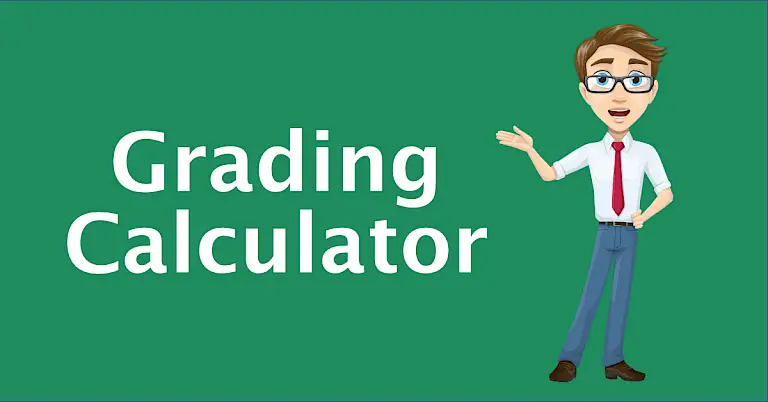Interactive Grade Calculator & Final Grade Planner
Grade Calculator
| Assignment Name | Weight (%) The weight represents the percentage contribution of this assignment to your final grade. | Score (%) | Action |
|---|
Current Grade: N/A
Final Grade Planner
Grade Planning Result: N/A
Grade Calculation Results
Grade Calculation Report
🎓 Free Grade Calculator – Your Final Grade Just Got Easier (No Signup, No Stress)
“Grades aren’t just numbers. They’re opportunities, scholarships, and sometimes… sanity savers.”
Let’s face it — school’s stressful. Assignments, projects, quizzes, midterms, finals — all stacked on top of each other. And just when you think you’re done? BAM. You still need to figure out your final grade.
Whether you’re a high school student trying to get into college, a college student hustling for that GPA boost, or a parent helping your child track academic progress — grade calculation should never be rocket science.
Welcome to the ultimate solution:
✅ Free Grade Calculator
A fast, intuitive, zero-login tool designed to help you calculate your final grades, weighted averages, GPA estimates, and more — all in seconds.
🧠 What Is a Grade Calculator?
A grade calculator is a digital tool that allows you to input your academic scores and their respective weights (or importance) to get an accurate final grade. It saves time, reduces human error, and ensures you know exactly where you stand — before it’s too late.
Whether you’re calculating your GPA or estimating what grade you need on your final to pass — our calculator has your back.
📌 Why You Absolutely Need One
Imagine this:
You’ve been crushing assignments all semester. But that final exam? It’s weighted 40%.
Without knowing your current average — or what score you need on that final — you’re playing academic roulette.
This is where our Free Grade Calculator comes in. With just a few inputs:
📊 Your current grades
⚖️ Their respective weight (e.g., 20% homework, 30% midterm, 50% final)
✅ Optional: Desired final grade
…you’ll know:
Your current average
What grade you need to achieve your goal
Where you’re strong (and where you’re struggling)
💻 How Our Calculator Works (Simple & Fast)
Step 1: Input Assignments or Exam Types
E.g., Homework, Quiz, Midterm, Final Exam
Step 2: Enter Your Scores
Numerical (e.g., 87/100) or Letter (e.g., B+)
Step 3: Set the Weight for Each Category
E.g., Homework = 20%, Midterm = 30%
Step 4: Click Calculate
✨ Done. You’ll instantly get:
Final weighted average
Letter grade (A, B, C…)
Required grade on upcoming assessments (if you set a target!)
🧮 Examples: How to Use the Free Grade Calculator
📘 Example 1: Weighted Final Grade
Let’s say:
Homework (20%): 95%
Midterm (30%): 80%
Final Exam (50%): 60%
Plug it in. Boom. You now know your final grade: 74.5% (C)
📗 Example 2: What Do I Need to Get on My Final?
You want an A (90%).
You’ve scored:
Homework (20%): 100%
Midterm (30%): 85%
Calculator tells you: You need at least 88% on the final (50% weight) to score an A.
That’s the power of planning with math.
🔎 Who Is This For?
🎓 High School Students preparing for semester exams
🎓 College Students tracking GPAs for scholarships, transfers, or internships
👨👩👧👦 Parents helping their kids stay on top of grades
🧑🏫 Teachers providing transparency to students
📚 Tutors assessing academic progress
🧩 Features That Make This Tool Stand Out
| Feature | Description |
|---|---|
| 🔐 No Login Required | Just open and use. No email, no data collection. |
| 🧠 Smart Error Catching | Automatically detects and alerts you about input mistakes. |
| 💻 Mobile Responsive | Use it from your phone, tablet, or laptop. |
| 🔢 Supports Letter & Percentage Grades | Convert B+ to numerical scores, or just use %. |
| ⚖️ Custom Weighting | Add any number of categories and assign their importance. |
| 📎 Export Your Grades | Save your results as PDF or CSV for later. |
📈 Why This Calculator Gets You Better Results
Studies show that students who track their grades actively score higher on final exams and avoid surprises.
Why? Because:
It boosts motivation
Helps set realistic goals
Encourages accountability
And our tool gives you all that power — in your browser, free forever.
📣 What Students Say
🗣️ “I used this calculator a week before finals. It told me I needed 75% to pass. I aimed for 80, got 78, and passed. Lifesaver.”
— Tania, 11th Grade
🗣️ “I love that it works with letter grades. I was lost in my midterms until this tool gave me clarity.”
— Jared, Freshman at UCLA
🗣️ “As a teacher, I now recommend it to every student before final week.”
— Mr. K, Math Teacher
🧠 Tips for Better Grade Tracking
Start Early – Don’t wait till finals. Track weekly.
Be Honest with Inputs – Accuracy = better planning
Set a Goal Grade – Reverse engineer what you need
Don’t Guess Weightings – Ask your teacher for exact %s
Use the Tool Monthly – Treat it like budgeting, but for school
🎯 Top Keywords & Search Phrases We Rank For
Add these naturally throughout your page to rank better:
“free grade calculator”
“how to calculate final grade”
“what do I need on my final exam”
“GPA calculator high school”
“college grade calculator with weights”
“letter to percentage grade converter”
“how to track my grades”
“final grade planner”
🧠 Frequently Asked Questions
Q: Is this calculator free to use?
Yes! It’s 100% free. No signups, no hidden fees.
Q: Does it support GPA calculation?
It helps with GPA estimation, and we’re adding a full GPA module soon!
Q: Can I use it for A-Level, IB, or AP scores?
Yes — as long as you know the weight of each component, it works for any curriculum.
Q: Is it mobile-friendly?
Absolutely. You can access it from any device.
💡 Final Word: Don’t Let Your Grades Be a Mystery
Knowing your academic standing should never be stressful.
With the Free Grade Calculator, you take back control — one percentage at a time.
🎓 Try it now. Share it with friends. Bookmark it for every semester.
🗣️ Let’s Spread the Word – Share This With:
A friend who’s always asking “what do I need to pass?”
A classmate stressing over finals
A parent who’s always checking Skyward/PowerSchool
A tutor who loves useful tools
📎 Call to Action
🔗 Try the Grade Calculator Now → helovesmath.com/tools/free-grade-calculator
💬 Drop your feedback in the comments or tag us @HeLovesMath
1. What is a grade calculator?
A grade calculator is an online tool that helps students compute their final grades by inputting scores and weight percentages for each assignment, quiz, or exam. It instantly calculates the overall score and letter grade.
2. How do you calculate your final grade?
To calculate your final grade, multiply each assignment’s score by its weight (as a percentage), then sum the results.
Formula: Final Grade = (Score₁ × Weight₁) + (Score₂ × Weight₂) + …
Or just use our Free Grade Calculator to do it instantly.
3. What grade do I need on my final to pass?
Use a grade calculator by inputting your current grades and their weights. Then set your desired overall grade. The tool will show you the score you need on your final to hit that goal.
4. Is there a grade calculator that supports weighted grades?
Yes! Our grade calculator supports custom weights for each assignment type—like Homework (20%), Midterms (30%), Finals (50%).
5. Can I use a grade calculator for college classes?
Absolutely. Grade calculators work for high school, college, online classes, and even professional certifications—as long as you know the weights.
6. How do I calculate GPA using a grade calculator?
Some calculators offer GPA estimation. Assign numerical values to your letter grades (A = 4.0, B = 3.0, etc.), then calculate the average based on credit hours or equal weight.
7. Can a grade calculator predict my letter grade?
Yes. After computing your final percentage, the calculator automatically converts it to a letter grade (A, B, C, etc.) based on standard grading scales.
8. How accurate are online grade calculators?
Very accurate—if you input correct scores and weightings. Always double-check your course syllabus or ask your instructor for exact percentages.
9. Can I calculate my grades with letter scores instead of percentages?
Yes. Many tools—including ours—accept letter grades like A, B+, C and convert them into percentage equivalents.
10. How do I know if my teacher uses weighted grading?
Check your syllabus or ask directly. Weighted grading is common in college and high school, where different assignments carry different importance (e.g., final exam = 40%).
11. What’s the formula for weighted average grade?
Weighted Average = (Grade₁ × Weight₁) + (Grade₂ × Weight₂) + …
The sum of weights should equal 100%.
12. Can I calculate what I need to score on my next test?
Yes! Enter your current scores and their weights, then input your goal grade. The calculator tells you what score you need on your upcoming test to reach it.
13. Is a 70% a passing grade?
In most schools, yes—70% is typically considered a C, which is a passing grade. But grading scales vary, so always check with your institution.
14. What is a good grade in college?
A B average (around 3.0 GPA or 85%) is generally considered good. An A average (4.0 GPA or 90%+) is excellent and may qualify you for honors or scholarships.
15. How often should I calculate my grade?
Ideally, after every test or major assignment. Frequent checks help you stay on track, set goals, and avoid last-minute surprises.
16. Do teachers use grade calculators?
Yes, many teachers use similar grading software or spreadsheets to track student progress. Grade calculators provide transparency for students to do the same.
17. Can I calculate my average if grades are out of different totals (e.g., 15/20, 87/100)?
Yes. Grade calculators normalize all scores into percentages before applying weight, so you can mix scores like 10/15 and 90/100 easily.
18. What is the best free grade calculator online?
Our Free Grade Calculator is fast, mobile-friendly, and supports both letter and numerical grading — no sign-up required.
19. Can I export or print my calculated grades?
Yes. Our tool lets you save or export results as PDF or CSV for easy sharing with teachers or parents.
20. Does this work for IB, AP, or A-Level grading?
Yes! As long as you input correct weights and scores, the calculator works for any curriculum, including International Baccalaureate (IB), Advanced Placement (AP), and A-Level.