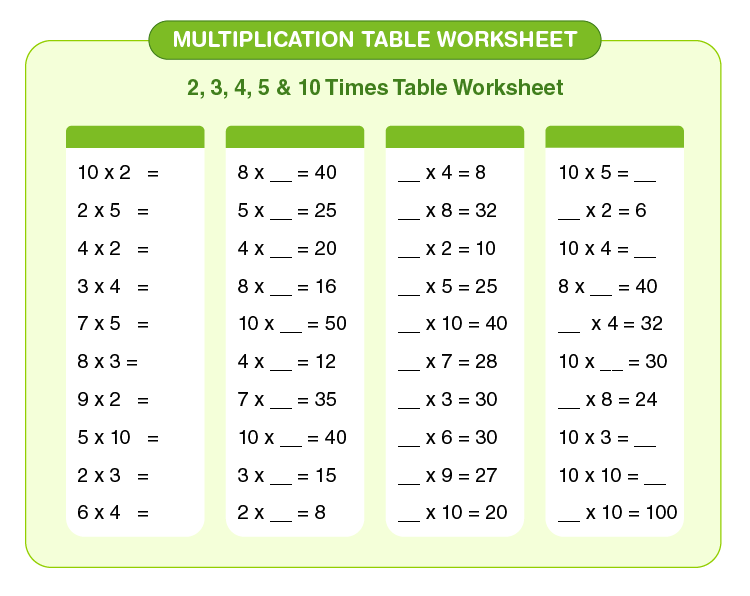Mathematics education plays a pivotal role in shaping young minds, and mastering multiplication is a fundamental milestone for students. To facilitate effective learning, educators, parents, and tutors often rely on multiplication worksheets to provide structured practice. However, manually creating these worksheets can be time-consuming and repetitive. Enter the Multiplication Times Table Worksheets Generator—a highly advanced tool designed to streamline the creation of customized multiplication worksheets. In this comprehensive guide, we’ll explore the features, benefits, and usage of this powerful generator, ensuring you can effortlessly produce high-quality worksheets tailored to your needs.
Multiplication Times Table Worksheets Generator
Why Multiplication Worksheets Matter
Multiplication is a critical skill that serves as the foundation for more advanced mathematical concepts. Regular practice through worksheets helps students:
- Enhance Fluency: Repeated practice improves speed and accuracy.
- Build Confidence: Mastery of multiplication boosts overall math confidence.
- Identify Weaknesses: Worksheets can highlight areas that need further reinforcement.
- Prepare for Assessments: Structured practice prepares students for tests and exams.
By providing diverse and customizable worksheets, educators can cater to different learning styles and paces, ensuring that each student grasps the concept effectively.
Introducing the Multiplication Times Table Worksheets Generator
Creating multiplication worksheets manually can be tedious, especially when tailoring them to specific learning levels or customizing the number of problems. The Multiplication Times Table Worksheets Generator is an all-in-one solution that simplifies this process. Designed with advanced features, this generator allows users to create, share, and download multiplication worksheets in various formats seamlessly.
Why Choose Our Generator?
- User-Friendly Interface: Intuitive design ensures ease of use for all age groups.
- Customization Options: Tailor worksheets to specific multiplication tables, number of problems, and inclusion of answers.
- Download Flexibility: Save worksheets as PDF or TXT files for printing or digital use.
- Share Capabilities: Share generated worksheets directly via social media or copy to clipboard.
Key Features
The Multiplication Times Table Worksheets Generator is packed with features that make it stand out:
- Range Selection: Choose the start and end tables (e.g., 1-12) to generate problems within your desired range.
- Problem Quantity: Specify the number of problems per table to control worksheet length.
- Answer Inclusion: Option to include answers for self-assessment or provide answer keys.
- Download Options:
- PDF: Generate a printable PDF version of the worksheet.
- TXT: Download a plain text version for digital use or customization.
- Sharing Options:
- Web Share API: Share worksheets via supported platforms directly from the tool.
- Copy to Clipboard: Easily copy worksheet content for sharing through various channels.
- Responsive Design: Accessible and functional across all devices, including desktops, tablets, and smartphones.
- Advanced Randomization: Ensures that each generated worksheet has unique problem sets, preventing repetition.
How to Use the Generator
Creating customized multiplication worksheets with our generator is straightforward. Follow these simple steps:
Step 1: Access the Generator
Open the Multiplication Times Table Worksheets Generator in your preferred web browser. You can download the HTML file here or access it directly if hosted online.
Step 2: Customize Your Worksheet
- Start Table: Enter the starting multiplication table number (e.g., 1).
- End Table: Enter the ending multiplication table number (e.g., 12).
- Number of Problems per Table: Specify how many problems you want per table (e.g., 10).
- Include Answers: Select “Yes” to include answers or “No” to provide blank worksheets for practice.
Step 3: Generate the Worksheet
Click the “Generate Worksheet” button. The tool will create a worksheet based on your specifications, displaying it within the designated area on the page.
Step 4: Download or Share
- Download as PDF: Click the “Download as PDF” button to save the worksheet for printing.
- Download as TXT: Click the “Download as TXT” button to save a plain text version.
- Share Worksheet: Click the “Share Worksheet” button to share via supported platforms or copy the content to your clipboard.
Step 5: Utilize the Worksheet
Print the PDF version for physical use or distribute the TXT version digitally to students or peers. Utilize sharing options to disseminate the worksheet through emails, social media, or educational platforms.
Benefits of Using the Generator
Leveraging the Multiplication Times Table Worksheets Generator offers numerous advantages:
- Time-Efficient: Quickly generate worksheets without the need for manual creation.
- Customization: Tailor worksheets to individual learning needs, enhancing effectiveness.
- Versatility: Suitable for teachers, parents, tutors, and students.
- Resource Optimization: Reduce the need for purchasing pre-made worksheets.
- Enhanced Learning Experience: Provide varied and unique problem sets to maintain student engagement.
Advanced Features and Customizations
For users seeking more control and advanced functionalities, the generator offers additional features:
Snapshot® Program Integration
The generator can be integrated with educational programs like Snapshot® to track student progress, providing insights into areas that need improvement.
Interactive Worksheets
Future enhancements may include interactive elements such as clickable answers or embedded quizzes, making learning more engaging and interactive.
Multi-Language Support
Expand accessibility by supporting multiple languages, catering to diverse student populations.
Theme Customizations
Allow users to select different themes or styles for worksheets, making them visually appealing and aligned with educational standards.
Frequently Asked Questions (FAQs)
1. What is the Multiplication Times Table Worksheets Generator?
It’s an advanced HTML-based tool that allows users to create customized multiplication worksheets, with options to share and download them as PDF or TXT files.
2. How do I generate a worksheet?
Input your desired start and end tables, specify the number of problems per table, choose whether to include answers, and click the “Generate Worksheet” button.
3. Can I download the worksheet in different formats?
Yes, you can download the worksheet as a PDF for printing or as a TXT file for digital use.
4. Is the generator free to use?
Yes, the generator is free and can be accessed via the provided HTML file or hosted online.
5. Do I need any special software to use the generator?
No, a modern web browser is sufficient to use the generator.
6. Can I share the generated worksheets?
Absolutely! You can share the worksheets directly through supported platforms or copy the content to your clipboard for distribution.
7. Is there a limit to the number of worksheets I can generate?
No, you can generate as many worksheets as needed without any restrictions.
8. Does the generator provide answer keys?
Yes, you can choose to include answers in the worksheets during the customization process.
9. Is the generator mobile-friendly?
Yes, the tool is designed with a responsive layout, ensuring usability across all devices.
10. How secure is my data when using the generator?
Since the generator operates entirely on the client-side without sending data to any server, your information remains secure and private.
Conclusion
The Multiplication Times Table Worksheets Generator is an invaluable tool for anyone involved in teaching or learning multiplication. By offering extensive customization options, seamless download and sharing capabilities, and an intuitive user interface, it simplifies the process of creating effective learning materials. Whether you’re a teacher preparing for classes, a parent assisting with homework, or a tutor seeking additional resources, this generator caters to all your needs efficiently.