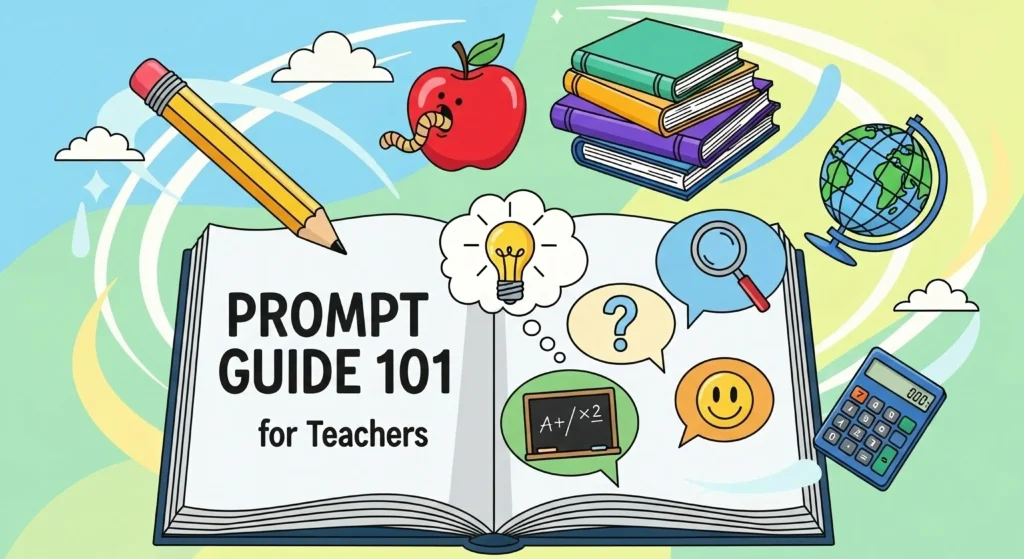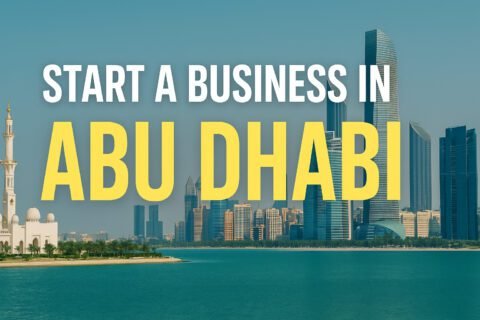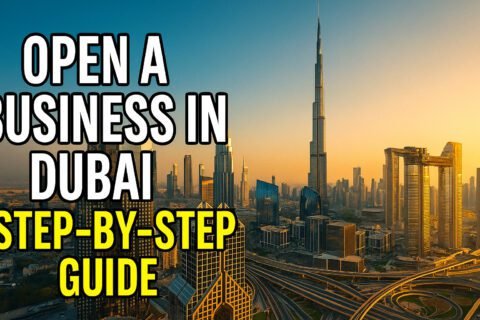Introduction
What are prompts?
A prompt is the input text you give a generative language model like ChatGPT. It can be a question, a set of instructions or a scenario. Language models are essentially advanced autocomplete systems that predict the next words based on the patterns they learned from vast datasets. When you send a prompt, the model replies with a completion—it “continues” the conversation with the most probable text given your instructions and context. In education, prompts are the lens through which the model understands your teaching goals, learners’ needs and the form of the output you want.
Why prompts matter in teaching with AI
AI tools are extremely sensitive to the instructions they receive. A well‑crafted prompt can turn ChatGPT into a co‑teacher, curriculum designer, translator or tutor. A vague prompt often yields vague or hallucinated answers, while clear, structured prompts yield specific, actionable responses. Designing prompts is more art than science: it involves creativity, empathy for your students, and an understanding of the model’s limitations. Developing this skill empowers educators to leverage AI to save time, personalize learning, and enhance their impact.
How ChatGPT responds to prompts
ChatGPT uses its training data to generate the next word one token at a time. Tokens are the sub‑word chunks (for example, “teacher” is one token but “educational” is broken into two tokens). The model cannot remember everything indefinitely; it has a limited context window (for current models this ranges from ~2,000 to 32,000 tokens). Parameters like temperature and top P let you control how random or deterministic the response will be. Higher temperature values (e.g., 0.7–1.0) encourage creative, varied outputs, while lower values (e.g., 0.1–0.3) produce more focused and factual responses. ChatGPT also distinguishes between different roles (“system,” “user,” and “assistant”) which help set the tone and context of the conversation. Understanding these mechanics will help you design prompts that harness the model effectively.
Prompting Basics for Educators
Key terms
| Term | Description | Source |
|---|---|---|
| Prompt | The text you provide to the model. It sets the context and instructs the model on what kind of response you expect. | Magnolia |
| Response/Completion | The model’s output based on your prompt and the context of the conversation. | Azure |
| Context | Background or situational information relevant to the prompt. Providing context helps the model align responses with your specific scenario. | SSW |
| Role | The identity or persona the model should assume (e.g., math tutor, science coach). Roles set the tone and expertise level expected from the responses. | SSW |
| Temperature | A parameter controlling randomness/creativity. Higher values (≈0.7–1.0) generate more divergent responses, while lower values (≈0.2) yield more focused, deterministic outputs. | Azure |
| Tokens | Sub‑word units the model uses to process text. Common multi‑syllable words may be one token; less common words break into several. Models have limits on how many tokens they can process (2k–32k depending on the version). | Azure |
| Top P (nucleus sampling) | Controls the diversity of the output by restricting the model’s choice to the most probable subset of words. Lower values generate more focused content. | Magnolia |
| Frequency & Presence penalty | Penalties that discourage repetition and encourage new ideas. | Magnolia |
| Stop sequences | Tokens or phrases that tell the model where to stop generating output. | Magnolia |
Simple vs. structured prompts
Simple prompts are short instructions or questions: “Write a poem about seasons”. They are easy to write but may produce generic output. Structured prompts include multiple components—role, context, instructions and constraints—to guide the AI. For example:
You are a high‑school history teacher. Create a 45‑minute lesson plan on the causes of World War II for grade 10 students. Include a warm‑up activity, a short lecture outline, and a formative assessment. Output the plan as a bulleted list.
This structured prompt sets a clear role, audience, task and output format, helping the model deliver targeted results.
How to give clear instructions
State the task up front: Models respond better when you specify the task at the beginning. Start with phrases like “Your task is…” or “Please…” to set expectations.
Provide necessary context: Include grade level, subject area, or specific student needs. Context helps the model tailor the response to your classroom.
Break complex tasks into steps: Use numbered lists or bullet points to separate parts of the assignment. Research shows that clear structure reduces hallucinations and improves accuracy.
Repeat or echo important instructions: Models are influenced by recent instructions, so restating critical constraints at the end of your prompt can improve compliance.
Specify the output format: If you need a table, list, rubric or paragraph, state this clearly. Priming the model with cues like “Provide a bulleted list:” or “The output should be in rubric format” helps steer the structure.
Avoid sharing sensitive data: When describing students or families, use anonymized or hypothetical information and steer clear of personally identifiable data.
Step‑By‑Step Prompt Writing Framework
Use this five‑step framework to craft prompts that consistently deliver useful results. Each step includes a template you can fill in.
Step 1: Define the goal
Decide what you want the AI to produce. Be specific—do you need a lesson outline, a quiz, examples for differentiation, or a parent email? Clear goals reduce the risk of vague outputs or hallucinations.
Template:
Goal: [Describe what you want the AI to do.]
Example:
Goal: Draft a 20‑minute reading comprehension exercise based on the short story "The Gift of the Magi" for grade 8 students.
Step 2: Provide context
State who the output is for (grade level, subject) and any relevant background (learning objectives, student strengths or needs). Including context helps the model align with your classroom reality.
Template:
Context: [Grade level, subject area, student characteristics or course aims.]
Example:
Context: Grade 5 English language arts. Students are working on identifying character traits and supporting evidence.
Step 3: Give clear, specific instructions
Detail the tasks or components you need. If multiple parts are required (e.g., warm‑up, lecture outline, assessment), list them. Use bullet points or numbered lists for clarity. If you have constraints (time limits, vocabulary level, format), spell them out.
Template:
Instructions:
1. [First instruction]
2. [Second instruction]
…
Constraints: [Length, tone, specific words to avoid or include]
Example:
Instructions:
1. Provide a brief summary of "The Gift of the Magi" in two sentences.
2. Create three multiple‑choice questions focusing on character motivation.
3. Include one open‑ended question encouraging students to infer a character trait.
Constraints: Limit each question to 2–3 sentences and use vocabulary appropriate for 12‑year‑olds.
Step 4: Set the output format
Indicate the structure you expect—bulleted list, table, rubric, paragraph, or script. Use cues like “Output as a table with columns X and Y” or “Provide the answer in a JSON object.” This primes the model.
Template:
Output format: [Describe how you want the results structured.]
Example:
Output format: Provide the summary and questions in a table. Columns: Task, Content.
Step 5: Test and revise
After running your prompt, evaluate the response for accuracy, appropriateness and tone. If the output is off-target, tweak your instructions, provide more context, or adjust the temperature. Consider lowering the temperature for factual tasks or raising it for creative brainstorming. Repeat until satisfied.
Template:
Testing notes: [Record observations about the output. What worked? What needs refinement?]
Revised prompt: [Adjust instructions or constraints and re-run.]
Prompt Examples for Classroom Use
Below are ready‑to‑use examples illustrating how to apply the framework across grade levels, subjects and tasks. Feel free to customize them.
Lesson plan creation
Elementary (Grade 2 science – Plant growth)
Prompt:You are an enthusiastic grade 2 science teacher. Create a 30‑minute lesson plan introducing plant growth. Include a short story to engage students, a simple hands‑on activity (planting seeds in cups) and three comprehension questions. Output as a bulleted list.
Middle school (Grade 7 mathematics – Fractions)
Prompt:Act as a math tutor for grade 7 learners. Design a 45‑minute lesson plan on adding and subtracting fractions with unlike denominators. Provide a warm‑up problem, a mini‑lecture outline, collaborative practice tasks and a brief quiz. Include differentiation ideas for advanced learners and those who need extra support.
High school (Grade 10 history – World War II)
Prompt:You are a high‑school history teacher preparing a 50‑minute lesson on the causes of World War II for grade 10 students. Create an outline with learning objectives, a five‑minute hook, three mini‑lectures (political, economic, social factors), and an exit ticket question. Ensure the reading level suits 15‑year‑olds.
College (Introduction to psychology – Conditioning)
Prompt:Serve as a college instructor for an introductory psychology course. Develop a 60‑minute lecture on classical vs. operant conditioning. Include definitions, key experiments, real‑world examples and a discussion question. Provide a slide outline and suggest a short video clip to support the lesson.
Differentiated instruction
You are a special education specialist supporting a mixed‑ability grade 4 classroom. Create three tiered practice activities to reinforce multiplication facts (×1–×12). One activity should be hands‑on for tactile learners, one digital game suggestion for tech‑savvy students, and one challenge problem set for advanced learners. Indicate the estimated time for each activity.
Rubric and assessment creation
Act as a high‑school English teacher. Design a rubric for grading a five‑paragraph argumentative essay on environmental conservation. Include criteria for thesis clarity, evidence/support, organization, grammar/style, and creativity. Use a 0–4 scale and define each level in one sentence.
Parent communication drafts
You are an assistant principal. Write a respectful email to parents informing them about an upcoming field trip to a science museum for grade 6 students. Include dates, cost, required permission slips, chaperone information and a paragraph on the educational value. Keep the tone warm and professional.
Creative writing support
As a creative writing coach, generate three story starters for a grade 8 creative writing class focusing on the theme of friendship. Each starter should be 1–2 sentences and leave room for students to imagine the rest. Make them diverse in tone (humorous, mysterious, heartfelt).
Student feedback or grading help
Act as a college biology professor providing formative feedback on student lab reports. Given a brief description of an experiment (you will paste it), produce constructive feedback highlighting strengths, areas for improvement, and a suggested grade out of 100. Use a supportive tone and avoid personal data.
STEM and humanities examples
STEM – Coding task:
Serve as a computer science tutor for first‑year university students. Explain the concept of recursion in Python, provide a simple code example, and craft three practice problems. Output should include syntax‑highlighted code blocks.
Humanities – Literature analysis:
You are a literature professor. Analyze the symbolism of the green light in F. Scott Fitzgerald’s “The Great Gatsby.” Provide three interpretations and cite textual evidence. Conclude with a discussion question for students.
Advanced Prompting Tips
Use roles/personas
Assigning a persona to the model helps set expectations and tone. Roles can range from “enthusiastic elementary teacher” to “skeptical librarian.” For example:
Act as a gentle math coach who explains concepts step‑by‑step and encourages mistakes. Teach long division to a group of 9‑year‑olds.
Personas can also mirror professional roles like “curriculum designer” or “special education coordinator.” Use them to shape voice, expertise, and style.
Prompt chaining (multi‑step tasks)
Prompt chaining involves breaking a complex task into smaller sub‑tasks and feeding the output of one step into the next. This method allows the model to build on previous reasoning, improving coherence and accuracy. For example:
Generate a list of five possible project themes for an English class.
For theme #2, outline the key concepts students should learn.
Create a 30‑minute lesson plan based on that outline.
Chaining works especially well for research projects, project‑based learning units and assessment design.
Using system prompts or memory
In the chat‑completion API, a system prompt sets overarching instructions for the entire conversation (e.g., “You are a friendly assistant who always cites sources”). When using platforms like ChatGPT with custom instructions or projects, you can upload documents and instructions that persist across sessions. According to Edutopia, ChatGPT’s Projects feature allows teachers to add reference materials and custom instructions so that the model remembers their preferred formats and styles. Use these features to establish classroom norms—such as always including learning objectives or aligning to standards.
Prompts for student use (safely)
When students interact with AI tools, set ground rules. Encourage them to:
Ask the AI for brainstorming ideas, examples or explanations—not completed assignments.
Use explicit constraints (grade level, word count) so outputs match their capacity.
Evaluate AI responses critically and cross‑check facts.
Avoid sharing personal or sensitive information (names, addresses).
Use creative tasks (e.g., story starters, vocabulary practice) at higher temperatures to encourage exploration.
Prompt Do’s and Don’ts
Do’s
Start with a clear goal and role: Determine what you need and who the AI should be (teacher, tutor, coach). This defines tone and output.
Provide specific context: Grade level, subject, learning objectives and any constraints help tailor the response.
Structure instructions: Use lists, numbered steps, and explicit constraints to reduce ambiguity.
Set output formats: Prime the model with cues like “Here is a rubric…” to ensure structured results.
Adjust temperature thoughtfully: Use low temperatures for factual, deterministic tasks and higher temperatures for brainstorming or creative writing.
Evaluate and iterate: Treat prompt design as an iterative process. Test, review, refine and repeat.
Cite or verify information: ChatGPT can hallucinate. Always verify facts and cite reputable sources when needed.
Encourage critical thinking: Ask the model to show reasoning or explain step‑by‑step. Chain‑of‑thought prompting improves transparency.
Don’ts
Don’t be vague: Broad prompts like “Write a report about history” yield general and potentially inaccurate responses. Specify topics, grade level and required sections.
Don’t overload tokens: Remember the model’s context window. Avoid unnecessary whitespace and filler; be concise.
Don’t rely on AI for sensitive decisions: Never use ChatGPT for grading high‑impact decisions (discipline, grading final scores) without human review. Models can reflect biases from their training data.
Don’t treat AI outputs as fact: Generative AI can produce skewed or misleading content, particularly around topics of gender, race or politics. Use a “healthy hesitation” and apply your professional judgement.
Don’t share personal data: Never include student names, addresses or medical information in prompts. Use generic or anonymized descriptions.
Don’t set conflicting instructions: Avoid mixing multiple roles or contradictory constraints (e.g., “Be concise” and “Write in detail”). Clarify priorities.
Ethical use & bias considerations
Generative AI models can reflect and amplify societal biases. The MIT Sloan Teaching & Learning Technologies guide warns that AI tools have produced biased content related to gender, race and political affiliation. They also produce hallucinations—fabricated references or false information. To mitigate these risks:
Critically evaluate outputs: AI systems don’t “think.” They operate on patterns and probabilities, so you must review responses with human judgement.
Diversify your sources: Cross‑check AI‑generated information with expert‑vetted materials or peer‑reviewed publications.
Use retrieval‑augmented tools: Tools that retrieve information from trusted sources before generating answers can improve accuracy.
Employ structured prompts: Clear, specific instructions reduce the likelihood of hallucinations and unsupported claims.
Adjust temperature: Lower temperatures produce more consistent and factual outputs.
Engage students in discussions about bias: Use examples of biased outputs to spark conversations about media literacy and ethical AI.
Printable Prompt Templates & Cheat Sheets
This section includes quick‑reference guides you can print or copy into your notebooks.
Quick‑start checklist
Goal: What do I need from the AI?
Role: Who is the AI (teacher, tutor, counselor)?
Context: Grade level, subject, student needs.
Instructions: Clear, step‑by‑step tasks with constraints.
Output format: Table, list, rubric, narrative, etc.
Parameters: Temperature, length (tokens), style.
Test & revise: Evaluate output and refine.
Fill‑in‑the‑blank prompt template
You are a [role/persona].
Goal: [Describe what you need].
Context: [Grade level, subject, learner characteristics].
Instructions:
1. [Instruction 1]
2. [Instruction 2]
…
Constraints: [Time limits, vocabulary level, style].
Output format: [List, table, rubric, etc.].
Temperature: [0–1].
Rubric template table
| Criterion | 0 – Missing | 1 – Needs improvement | 2 – Satisfactory | 3 – Good | 4 – Excellent |
|---|---|---|---|---|---|
| [Criterion 1] | … | … | … | … | … |
| [Criterion 2] | … | … | … | … | … |
| [Criterion 3] | … | … | … | … | … |
Lesson plan outline
| Section | Description |
|---|---|
| Hook | Short activity or question to engage students |
| Learning objectives | What students should know/do by the end |
| Instruction | Lecture outline, demonstration or guided practice |
| Practice | Individual or group work to apply skills |
| Assessment | Exit ticket, quiz or discussion prompts |
| Differentiation | Modifications for varying ability levels |
These tables can be printed or copied into digital planning tools. Keep them near your workspace as a reminder of best practices.
Resources and Next Steps
Professional development
MIT Sloan Teaching & Learning Technologies – AI Basics: Offers articles on how generative AI works and strategies for mitigating hallucinations and bias.
Edutopia – ChatGPT & Generative AI: Provides teacher‑tested tips, features and tutorials. Their “Teaching with AI” guide explains ChatGPT’s capabilities, limitations and includes prompts.
National Education Association (NEA) policy statement: NEA’s 2024 policy statement emphasizes that students and educators must remain at the center of AI adoption. Explore NEA’s webinars and community discussions on AI in education.
International Society for Technology in Education (ISTE): Check out ISTE’s AI Explorations program and online courses on AI in K–12 classrooms.
AI tools for teachers to explore
| Tool | Purpose | Notes |
|---|---|---|
| AudioPen | Voice‑to‑text app that turns spoken ideas into polished text. | Useful for brainstorming prompts or drafting emails. |
| Canva Magic Write | AI text‑to‑image and writing assistant. | Generates graphics and lesson content quickly. |
| Curipod | Creates interactive lessons with polls, open‑ended questions and word clouds. | Great for student engagement and formative assessment. |
| Eduaide.AI | Generates lesson plans, syllabi and IEP accommodations. | Supports translation and multiple resource types. |
| Quizizz with AI enhancement | Adapts quiz difficulty and designs lessons with AI. | Personalizes practice paths for students. |
| Slidesgo AI Presentation Maker | Creates slide decks from a topic and tone. | Useful for teacher presentations and student projects. |
Communities & support networks
Edutopia community: Join discussions on technology integration and AI to share experiences and learn from peers. Their forums are free and welcoming.
NEA EdCommunities: A professional network where educators collaborate on teaching challenges and share resources. Search for AI or technology groups to connect with others exploring these tools.
ISTE Community: Participate in ISTE’s AI Explorations discussion boards or webinars to connect with educators who are implementing AI responsibly.
University teaching centers: Many institutions (e.g., MIT, Harvard, University of Kansas) publish free resources on AI in education and host webinars for faculty. Check your local teaching and learning center for offerings.
Final thoughts
Prompt engineering isn’t just a technical skill—it’s a mindset. By strategically shaping your instructions and maintaining a critical eye, you can turn ChatGPT into a powerful teaching assistant. Stay curious, experiment regularly, and keep your ethical compass strong. Approach AI with both excitement and caution: the possibilities are endless, but your professional judgement remains irreplaceable. You’ve got this—now go forth and level up your classroom AI game!