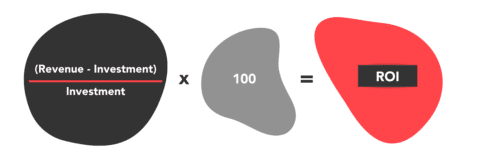The circumference of a circle is a key measurement used in geometry, engineering, construction, and various design projects. Calculating this measurement manually can be tedious, especially when different units are involved. Our Circle Circumference Calculator simplifies the process, allowing users to calculate the circumference quickly and accurately by entering the radius and selecting the desired units. This tool is essential for students, professionals, and hobbyists who need precise and flexible circumference calculations.
In this post, we’ll cover the uses, benefits, and frequently asked questions about our Circle Circumference Calculator.
Why Use a Circle Circumference Calculator?
Calculating the circumference of a circle requires multiplying the radius by 2π, which can be challenging when you need exact results or want to convert units. This calculator automates the process, enabling you to switch between units like meters, feet, inches, and more. With just a few clicks, you’ll get an accurate circumference measurement tailored to your needs, saving time and ensuring precision.
Key Features of the Circle Circumference Calculator:
- User-Friendly Interface: Simple layout for quick input and easy unit selection.
- Supports Multiple Units: Choose between metric and imperial units for flexibility.
- Accurate Calculations: Uses the standard formula for circumference to ensure reliable results.
- Versatile Application: Ideal for academic, engineering, and creative projects.
Practical Applications of a Circle Circumference Calculator
1. Academic and Educational Use
Students studying geometry, trigonometry, or calculus often need to calculate the circumference of circles. This calculator offers a fast and accurate way to verify results, making it a valuable educational tool.
2. Engineering and Construction
Engineers, architects, and builders frequently work with circular structures or designs. Whether you’re determining the perimeter of a circular path or calculating material requirements, this calculator ensures quick and error-free results.
3. Art and Design Projects
Artists, graphic designers, and landscape designers often encounter circular shapes in their work. The calculator provides a simple way to calculate circumference, which is useful for planning and executing creative projects accurately.
Step-by-Step Guide: How to Use the Circle Circumference Calculator
- Enter the Radius: Input the radius length of the circle.
- Select the Radius Unit: Choose the unit for the radius (e.g., meters, feet).
- Choose Output Unit: Select the desired unit for the circumference (e.g., feet, meters).
- Calculate: Click the “Calculate” button to view the circumference.
- Read the Result: The calculator will display the circumference in your chosen unit, ready for use.
Importance of Using Accurate Measurement Units
In fields where accuracy is critical, using the correct units is essential. This calculator allows you to convert between units like meters, kilometers, feet, and inches, making it versatile and adaptable for different industry standards. By offering a range of units, the tool eliminates the need for manual conversions, ensuring you get precise results every time.
Frequently Asked Questions (FAQs) About the Circle Circumference Calculator
1. How does the Circle Circumference Calculator work?
The calculator uses the formula for circumference, which is Circumference = 2 × π × radius. You simply enter the radius and choose the units, and the calculator does the rest.
2. Can I use this calculator with different units?
Yes! The calculator supports various units for both the radius and circumference, including meters, kilometers, centimeters, millimeters, nanometers, inches, feet, yards, and miles.
3. Is the calculator accurate for all types of circles?
Absolutely. The calculator is designed to handle any circle, providing precise results as long as the radius is entered correctly.
4. Who can benefit from using the Circle Circumference Calculator?
This tool is ideal for students, engineers, architects, designers, and anyone working with circular measurements. It’s especially helpful in academic work, technical calculations, and creative projects involving circles.
5. Can I calculate the circumference in different units from the radius?
Yes, you can select the unit for the output circumference separately from the radius input unit, allowing flexibility in your calculations.
6. Is the Circle Circumference Calculator free to use?
Yes, the calculator is available for free on our website and can be used as many times as needed.
Conclusion
The Circle Circumference Calculator is a powerful tool for anyone who needs to calculate circle circumference quickly and accurately. With support for multiple units and an intuitive interface, it’s ideal for students, professionals, and hobbyists alike. Whether you’re working on a geometry assignment, designing a circular feature, or calculating material requirements, this calculator will simplify your work and enhance accuracy. Try it today and streamline your circumference calculations!