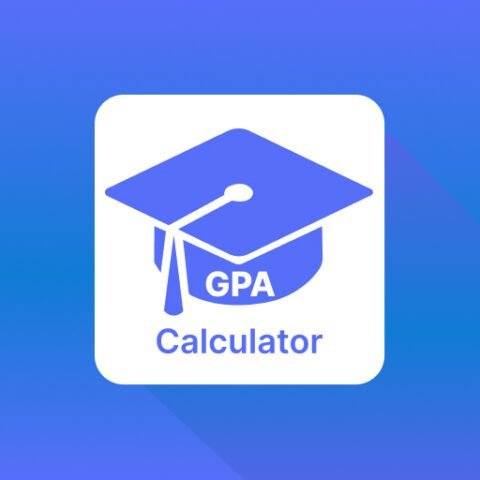Quartile Calculator
Data Input
Quartile Analysis Results
Minimum Value
0
First Quartile (Q1)
0
Median (Q2)
0
Third Quartile (Q3)
0
Maximum Value
0
Range
0
Interquartile Range
0
Sample Size
0
Box Plot Visualization
Additional Statistics
Mean
0
Standard Deviation
0
Variance
0
Mode
0
Outliers
Values that fall below Q1 - 1.5 × IQR or above Q3 + 1.5 × IQR are considered outliers.
Identified Outliers:
None detected
Sorted Data Table
| Index | Value | Position Info |
|---|
Please enter valid numerical data separated by commas, spaces, or new lines.
About Quartiles
Quartiles divide a dataset into four equal parts. The first quartile (Q1) is the median of the lower half of the data, the second quartile (Q2) is the median of the entire dataset, and the third quartile (Q3) is the median of the upper half of the data.
The interquartile range (IQR) is the difference between Q3 and Q1, representing the middle 50% of the data. The IQR is often used to identify outliers in a dataset.
🔍 What Is a Quartile?
A quartile is a statistical value that divides a sorted dataset into four equal parts, making it easier to understand data distribution.
There are three quartiles:
Q1 (First Quartile): 25% of the data lies below this point
Q2 (Second Quartile or Median): 50% of the data lies below this point
Q3 (Third Quartile): 75% of the data lies below this point
📌 Quartiles help you summarize data, identify outliers, and understand spread & central tendency.
🧮 What Is a Quartile Calculator?
A Quartile Calculator is a digital tool that takes a list of numbers and quickly computes:
✅ Q1 (Lower Quartile)
✅ Q2 (Median)
✅ Q3 (Upper Quartile)
✅ Optionally: Interquartile Range (IQR = Q3 – Q1)
It eliminates the need for manual sorting and formula application—especially useful when working with large datasets or on the go.
🧠 Why Quartiles Matter
Quartiles are essential in:
📊 Descriptive statistics
🎓 Academic research
📈 Data analytics
📉 Box plots & spread visualization
⚠️ Outlier detection (using IQR method)
They offer a clear, visual way to understand how data is distributed and whether it’s skewed, symmetric, or contains extreme values.
🔢 How Are Quartiles Calculated?
To calculate quartiles:
Sort the data in ascending order.
Q2 (Median): The middle value (or average of two middle values).
Q1: Median of the lower half (not including Q2 if odd dataset).
Q3: Median of the upper half (not including Q2 if odd dataset).
🧮 Interquartile Range (IQR) = Q3 – Q1
📱 How to Use the Quartile Calculator
📌 Step-by-step:
Input your data set (comma or space-separated numbers)
e.g., 12, 17, 25, 33, 41, 46, 58, 65, 72Click “Calculate”
View:
✅ Q1
✅ Q2 (Median)
✅ Q3
✅ IQR (Optional)
✅ Sorted dataset (Optional)
🧾 Example
Dataset:10, 15, 20, 22, 23, 25, 30, 35, 40
Q1 = 20
Q2 (Median) = 23
Q3 = 30
IQR = 30 – 20 = 10
💡 Useful for identifying outliers (e.g., anything below Q1 – 1.5×IQR or above Q3 + 1.5×IQR)
🔐 Features of a Good Quartile Calculator
| Feature | Benefit |
|---|---|
| ✅ Auto-sorting | No need to pre-arrange data |
| ✅ Supports decimals | Ideal for financial/statistical data |
| ✅ Instant results | Saves time during exams or analysis |
| ✅ Exports to CSV or PDF | Useful for reports |
| ✅ Works offline or on mobile | Great for students & professionals |
🧪 Quartile Use Cases
| Field | Use Case |
|---|---|
| Education | Math & stats assignments |
| Finance | Analyzing investment performance |
| Healthcare | Interpreting clinical trial data |
| Business | Customer segmentation & trend analysis |
| Data Science | Cleaning and exploring datasets |
🧠 Quartile vs Percentile vs Decile
| Term | Divides Data Into | Example |
|---|---|---|
| Quartile | 4 equal parts | Q1 = 25% |
| Decile | 10 equal parts | D5 = 50% |
| Percentile | 100 equal parts | P90 = 90% |
Use quartiles when you want a high-level summary; percentiles for more granular insights.
🏁 Final Thoughts
The Quartile Calculator is more than just a math tool—it’s a powerful assistant in analyzing any set of numbers, identifying patterns, and making smarter decisions in academics, research, or business.
Whether you’re a student, teacher, analyst, or just a data enthusiast, this calculator helps you save time and ensure accuracy.
💬 Need a customized version with quartile + percentile support? Drop a comment or contact our dev team today.