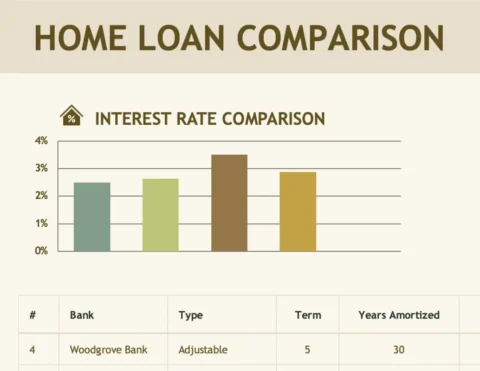Calculating the area of a circle is a common task in many fields, from education and engineering to architecture and everyday DIY projects. Whether you’re a student solving geometry problems, a professional working on complex designs, or simply someone needing quick and accurate measurements, our Circle Area Calculator is the perfect tool for you. With all possible units of measurement — from meters to miles — this calculator is designed to meet the diverse needs of its users. Let’s dive into the uses, importance, and common questions about our advanced Circle Area Calculator.
Why Use a Circle Area Calculator?
The area of a circle, given by the formula Area = π × radius², is fundamental in many applications. But performing this calculation manually, especially with unit conversions, can be time-consuming and prone to error. Here’s where the Circle Area Calculator comes in handy. By simply inputting the radius and selecting your preferred units, you can instantly get the area with precision. Here are some scenarios where this calculator proves invaluable:
- Educational Purposes: Ideal for students who need a reliable tool to check their geometry calculations.
- Engineering and Design: Engineers and architects can use this calculator to measure areas in blueprints and designs.
- DIY and Craft Projects: Whether you’re creating a round garden bed or designing custom art pieces, knowing the circle area helps with accurate planning.
- Real Estate and Landscaping: Perfect for calculating circular spaces in landscaping or construction projects.
With these various applications, this Circle Area Calculator is a versatile tool that simplifies calculations and saves time.
Key Features of Our Circle Area Calculator
Our Circle Area Calculator offers several advanced features to ensure ease of use and high functionality:
- Multiple Units of Measurement: You can calculate the area using units like meters, kilometers, centimeters, millimeters, nanometers, inches, feet, yards, and miles. This flexibility is perfect for projects requiring specific measurements.
- Quick and Accurate Calculations: No need for manual calculations or remembering complex formulas; simply enter the radius and get instant results.
- Responsive Design: The calculator is optimized for use on both desktop and mobile devices, making it convenient for on-the-go calculations.
- Clear and User-Friendly Interface: With a simple input field and dropdowns, the calculator is intuitive for users of all backgrounds.
How to Use the Circle Area Calculator
Using the Circle Area Calculator is straightforward. Here’s a step-by-step guide:
- Enter the Radius: Input the radius of the circle. Make sure to select the correct unit from the dropdown (e.g., cm, m, ft).
- Choose Output Unit: Select the desired unit for the area output, like square feet (ft²) or square meters (m²).
- Click Calculate: Hit the “Calculate” button, and the area will be displayed instantly.
- Reset as Needed: To perform a new calculation, simply click the reset icon to clear the inputs.
FAQs about the Circle Area Calculator
1. What formula does the Circle Area Calculator use?
The calculator uses the formula: Area = π × radius². This formula is essential for finding the area of any circle when the radius is known.
2. Can I use this calculator for any unit of measurement?
Yes! The calculator supports multiple units, including meters, kilometers, centimeters, millimeters, nanometers, inches, feet, yards, and miles, making it suitable for both metric and imperial measurements.
3. Is the Circle Area Calculator accurate?
Absolutely. Our calculator is designed for precision, performing quick calculations with accuracy up to several decimal places, depending on the unit selected.
4. Why is knowing the area of a circle important?
Knowing the area of a circle is crucial in fields like geometry, physics, engineering, and design. It’s used in everything from calculating the space needed for round objects to estimating material costs for circular layouts.
5. Can I use this calculator offline?
If you save the HTML file to your device, you can use it offline directly from your browser, though some features may require an internet connection.
6. How does this calculator handle unit conversions?
The calculator includes a built-in unit conversion tool that automatically adjusts the output based on the units selected for the radius and area, ensuring accurate results across different measurement systems.
7. Is this calculator suitable for professional use?
Yes, this Circle Area Calculator is designed to provide professional-level accuracy and is used in various fields, including engineering, architecture, and landscaping.
Conclusion
Our Circle Area Calculator is an essential tool for anyone needing quick and accurate circle area measurements across different units. Whether for academic, professional, or personal use, this calculator simplifies the calculation process, ensuring reliable results. Try it out today and see how it can make your projects easier and more efficient!
For those frequently needing precise circle measurements, bookmark this page and use the Circle Area Calculator anytime you need accurate results in seconds!