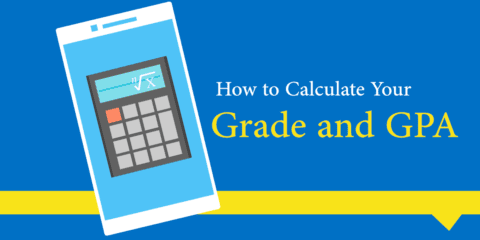Advanced Interactive Paint Project Estimator
How to Use:
- Room Dimensions: Enter the Length, Width, and Height of the room. Select the unit (meters or feet).
- Surfaces to Paint:
- Check "Paint Walls" if applicable. Then, enter the number and average dimensions (width, height) of windows and doors to be excluded from the wall area.
- Check "Paint Ceiling" if applicable.
- Paint Details:
- Enter the size of one paint can and its unit (Liters or US Gallons).
- Specify the coverage area for one can of paint and its unit (sq m or sq ft).
- Enter the price per can of paint. Use the global currency symbol defined below.
- Specify the number of coats you plan to apply.
- Costs & Currency: Set your preferred currency symbol. Enter an estimated cost for other supplies (brushes, rollers, tape, etc.) if desired.
- Calculate: Click the "Estimate Paint Project" button.
- View Results: See a breakdown of paintable areas, paint cans needed, and estimated costs.
- Log: Review the "Action Log" for calculation details.
Project Estimation Summary:
Grand Total Estimated Cost: -
Total Wall Area (to paint):-
Ceiling Area (to paint):-
Total Paintable Area (1 coat):-
Total Area to Cover (all coats):-
Paint Cans Needed:-
Estimated Paint Cost:-
Estimated Supplies Cost:-
Action Log:
Estimator initialized. Please fill in project details.