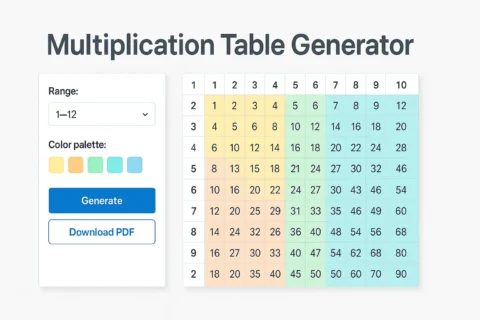Advanced JSON Formatter
How to Use:
- Paste JSON: Enter or paste your raw JSON data into the "Enter JSON here..." text area.
- Format: Click the "Format JSON" button.
- View Output: The formatted JSON (if valid) or any error messages will appear in the "Formatted Output / Errors" box.
- Processing Log: Check the "Processing Steps & Solution Log" to see how your input was handled.
- Copy: Click "Copy to Clipboard" to copy the formatted JSON.
- Clear: Click "Clear All" to reset the input, output, and log.
Processing Steps & Solution Log:
Waiting for input...
Formatted Output / Errors:
Your formatted JSON will appear here.